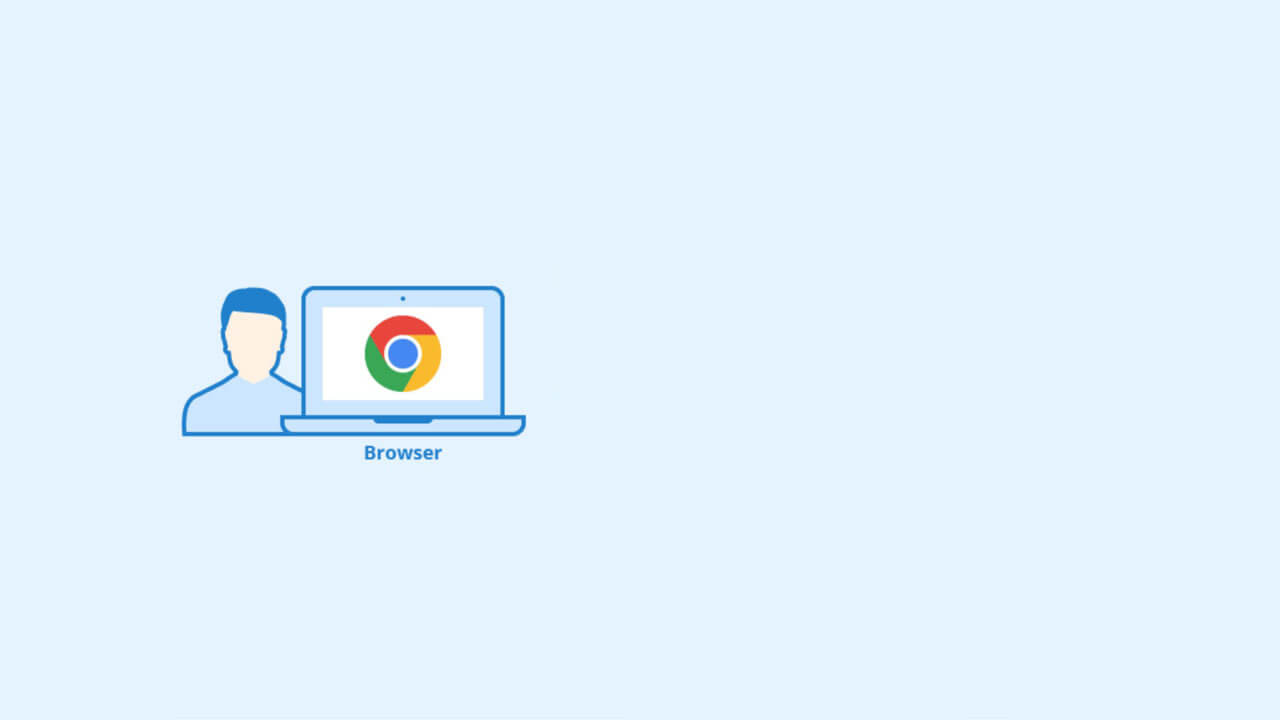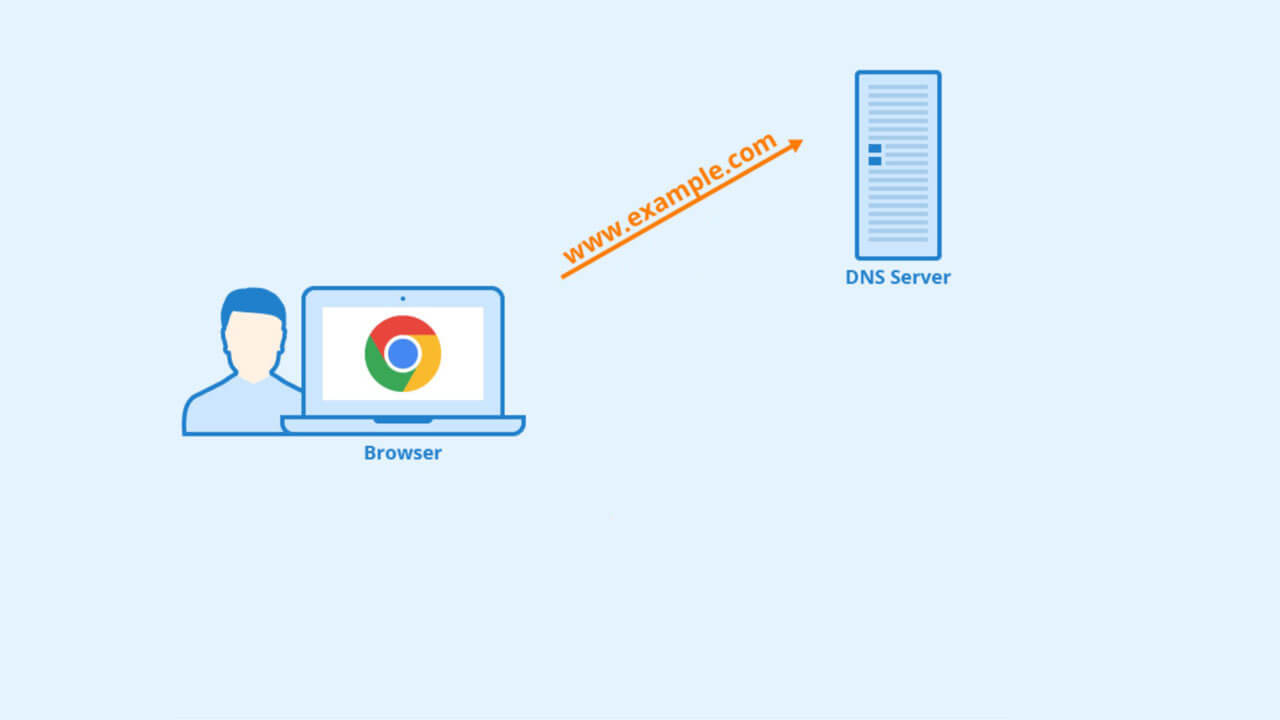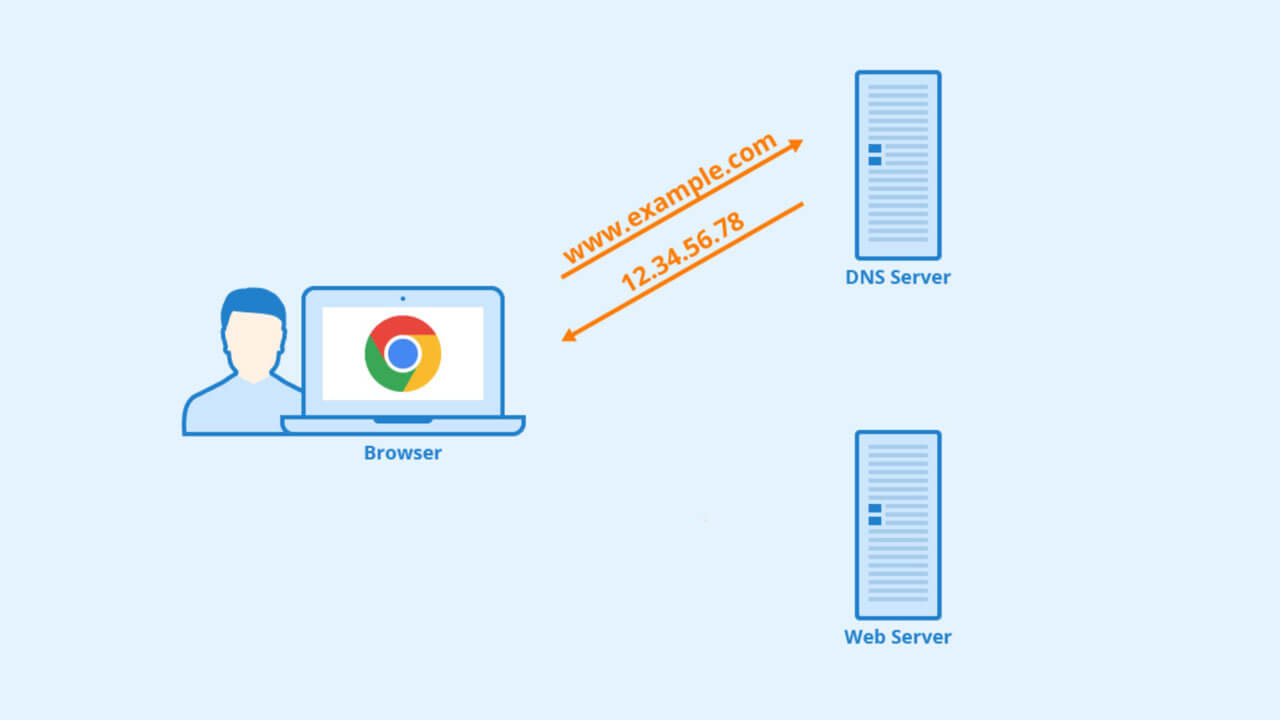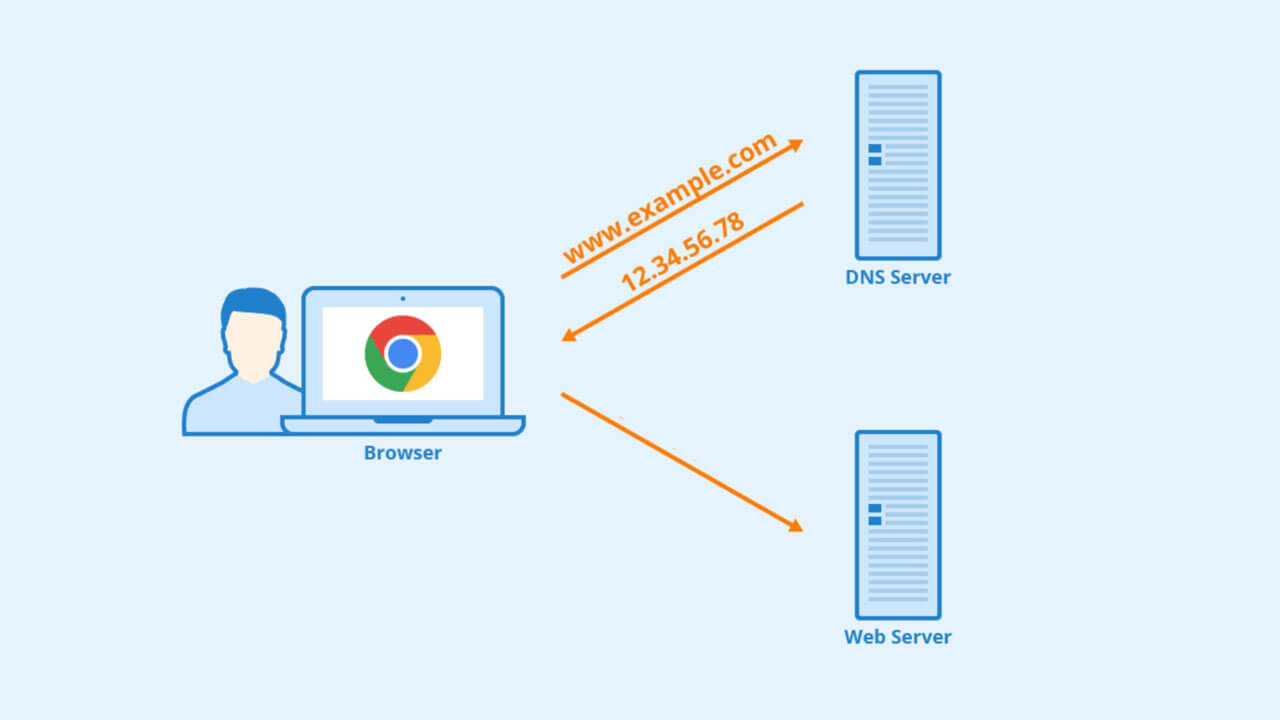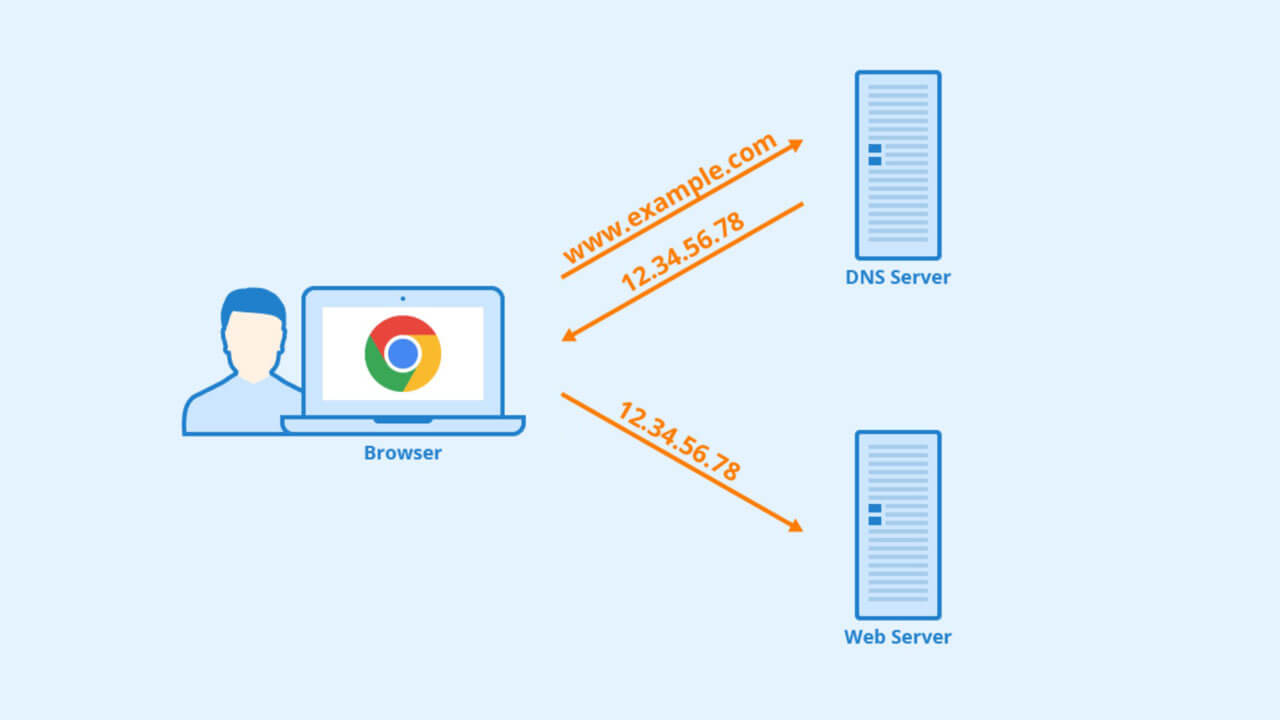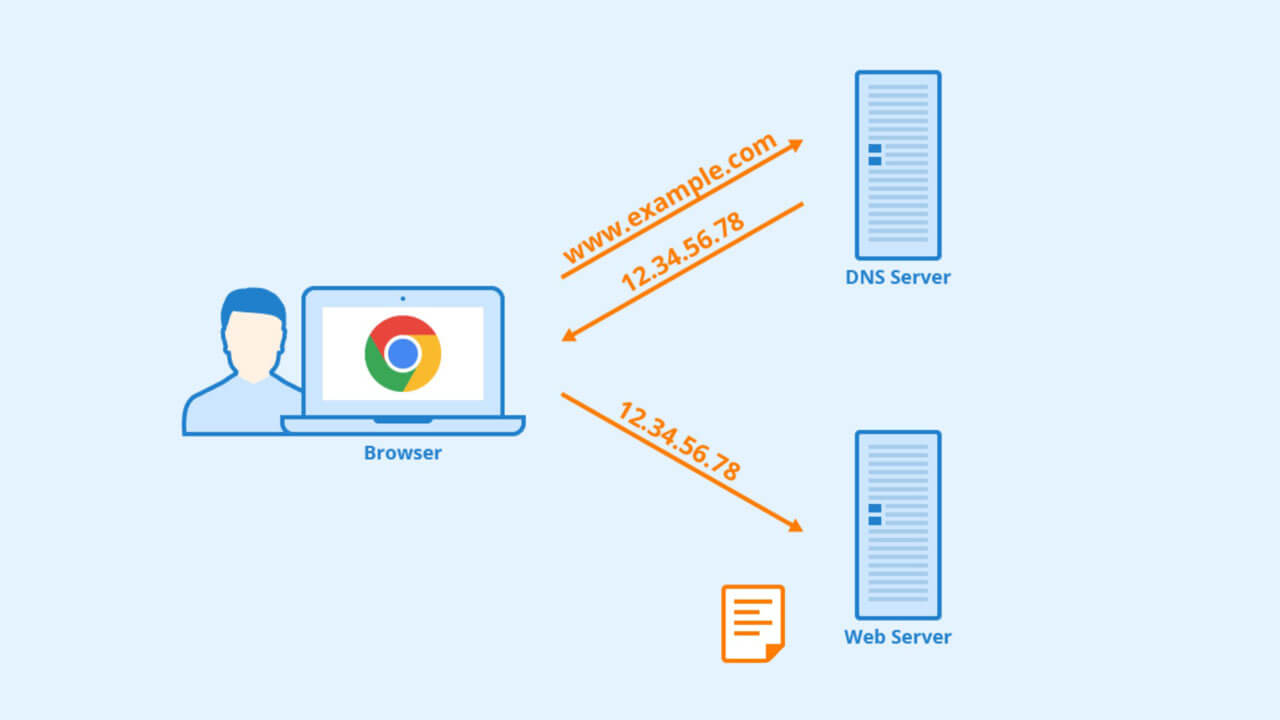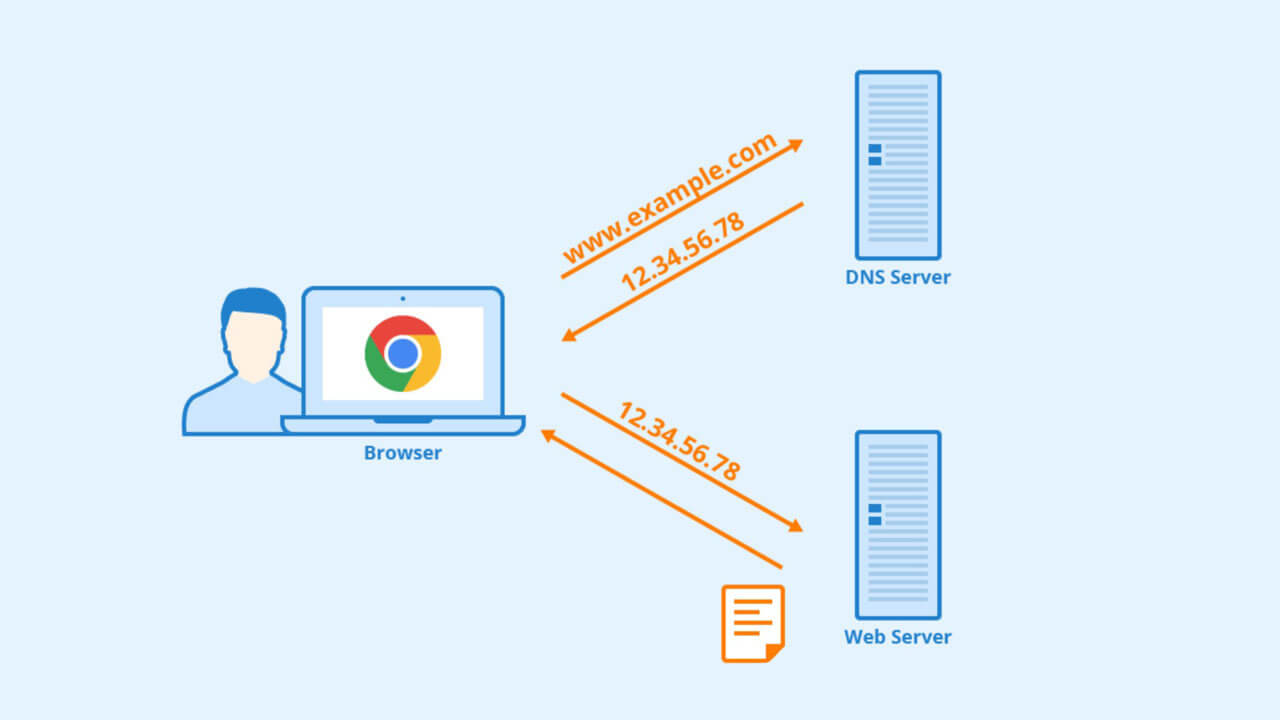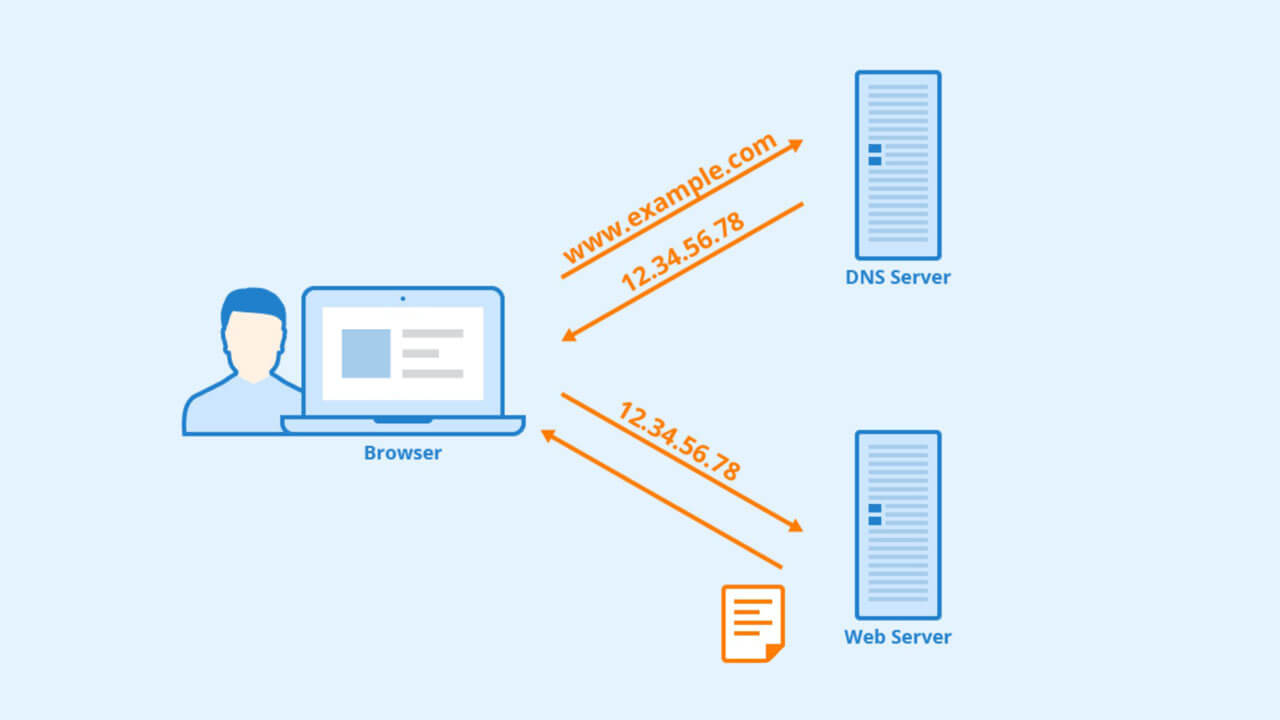The emerging web technology has made access and flow of information much easier with the help of a website. You just need to have a computer or mobile device with an active internet connection and you are just a few clicks away from your favorite websites.
Whenever you want to access any information, you just open your web browser and enter the desired web address. The website appears on the screen in a fraction of seconds but there are many steps that a browser performs to display the requested data.

Contents-
- What is a Website?
- Building Blocks of Websites
- What is Domain Name?
- What is Web Hosting?
- How do Websites Work?
- Conclusion
- FAQs
1. What is a Website?
On a complex note, a website is a collection of webpages that share the same domain name and connected through hyperlinks. Every webpage has a different URL which is the address of that webpage.
These webpages contain text, images, audio, video, document files, etc. They are collectively stored on a server and we can access them anytime from anywhere in the world with the help of an internet connection.
Simply, we can compare these websites with books in a library. Just like a book has many pages and every page has a different page number and these pages have headings, sub-headings, texts, and diagrams.

Similarly, a website is like an online book that has many webpages and every webpage has a different address that contains text, images, documents, and other media files according to the content.
Now, every book has a unique title that describes its content, and these books are available in different bookshelves according to their category. Similarly, every website has a unique domain name and they are stored on different servers located in different datacenters.

2. Building Blocks of Websites
There are a few computer languages that help to build or create a website. They have some rules and a format. A web developer has to follow them to write a decent piece of code.
They can write the code on a simple notepad or any specific code editor and the web browser can easily read it. The basic elements required to create a website are-
- HTML
- CSS
- Javascript
HTML
HTML stands for Hypertext Markup Language which is the base of web development. This markup language builds the shape and structure of a webpage and arranges all the elements in a sequence defined by the developer.
It uses predefined tags which include headings, paragraphs, links, buttons, lists, tables, etc. The code file is called an HTML document and it is saved in ‘.htm’ or ‘.html’ extension.
CSS
CSS stands for Cascading Style Sheets which is used for styling of webpages. It makes them more attractive by enhancement in fonts, color scheme, tables, borders, navigation bar, and all the other elements.
HTML is the body of a person and CSS is the attire and accessories they possess for a fashionable look. It improves the presentation and the styling sheet file is saved in ‘.css’ extension.
JavaScript
Javascript is a computer programming language (abbreviated as JS) which helps in scripting of webpages to provide responsiveness based on user actions. It was developed by Netscape in collaboration with Sun Microsystems in 1995.
The initial name of this scripting language was LiveScript which was later changed to JavaScript as Java was a privileged language of that time. However, there are some similarities between Java and Javascript but both of them are different languages for different purposes.

3. What is Domain Name?
Domain name is a string or a label which is the identity of a site just like the title of a book which indicates the category and content inside it. Although, you don’t need a domain name to publish your site online, but it is hard to remember the actual IP addresses which are complex combinations of numeric digits.
Hence we register a domain name for our website and link that to its original address. The users can visit the site by entering both the domain name and the IP address.
Example- www.facebook.com = 157.240.2.35
www.google.com = 172.217.11.68
The URL of any webpage contains the syntax of the domain name that has a hierarchy from right to left and it has three divisions i.e. the top-level domain, subdomain, and prefix.

The top-level domain tells the nature and functioning of websites which are classified in different categories (.com, .edu, .gov, .info, .org, etc).
| Domain | Classification |
| .com | Commercial Website |
| .edu | Educational Website |
| .gov | Governmental Website |
| .info | Informational Website |
| .org | Organization Website |
There are some country code top-level domains which indicates that the website is available for the audience of a particular country.
| Domain | Country |
| .in | India |
| .us | United States |
| .eu | Europe |
| .ru | Russia |
| .au | Australia |
4. What is Web Hosting?
The websites which are published on the internet require a space to store their data so that users can access it worldwide. So they are stored on hard disks of some specially configured computers with high processing ability and greater RAM capacity.
These computers are called Servers as they serve data to various users. We can store that data on our own computer and treat it as a server but it requires 24×7 electricity and high-speed data transfer capability so that the website could run smoothly.

There are many companies that have built up the infrastructure for this service and provide storage space on rent to store our data. The process of storing our website on those servers is called web hosting and the companies are called web hosting companies.
There are 3 major types of web hosting depending on the requirements.
- Shared Hosting
- Virtual Private Server
- Dedicated Server
Shared Hosting
Shared hosting is the first preference of small enterprises which is least expensive with very low maintenance costs and enough to handle less traffic. In this type of hosting many websites share storage space on a single server and use its configuration at the same time.
Virtual Private Server
It is also called VPS and in this hosting also you have to share a single server with other owners. But the advantage of a virtual private server is that the host allocates a different partition for every website.
Hence you have your own reserved computing power and free memory. So it can be considered as an affordable dedicated server which is actually a virtual machine.
Dedicated Server
If you want full control over the setup of your server and you can spend a decent amount of money, you can go for dedicated server hosting that has no limitations. There will be a completely separate server to host your website
You are free to configure and customize your resources (whether RAM, storage, software, or the connection speed) according to your requirement by choosing higher packages. The companies having high amount of traffic on their website use dedicated servers.

5. How does Websites Work?
Whenever a user wants to get any information on the internet, they have to enter the URL of the webpage they want to access. As the user is requesting to access a particular webpage, the device of the requesting user is called Client and the computer where the data is stored will serve the data, hence it is called Server.

A website opens when a connection between a client and a server is established successfully. Following are the components which are responsible for client-server connection and transmission of information-
- Web Browser
- IP Address
- DNS
Web Browser
A web browser is a software that can read the HTML code of a webpage and displays the data in a graphical format that can be easily understood by the users. It is also responsible to establish the connection between client and server.
It sends the HTTP request to access the data from the user side and brings back the response from the server. Without a browser, you cannot open any webpage on any device whether it is a mobile phone, a tablet, or pc/laptop.

IP Address
IP address stands for Internet Protocol address. Every device which can connect to the internet has an IP address that is assigned by their Internet Service Provider (ISP). An IP address acts as an identifier just like the address of your home which is necessary for the flow of data across all the devices over the internet.
The role of the IP address is to tell the browser where the request to be sent and then indicate the server where this requested data to be transferred. There are two versions of the IP address.
IPv4
It is a 32-bit numeric address of an internet-enabled device that can reach up to 2^32 in counting. The format of IPv4has four groups of 3-3 digits which are separated by a dot and the value of each group can be possible between 0-255.
Example- 192.168.04.72
IPv6
It is a 128-bit alphanumeric address of a device which is the upgraded version of IPv4. The scope of IPv4 is around 4 billion and this figure was not enough to address the increasing number of internet devices. Hence IPv4 addressing system was created which contains eight groups of 4-4 hexadecimal values separated by a hyphen.
Example- 0ed5-0100-3274-8b02

DNS
DNS stands for Domain Name Server or Domain Name System where a domain name is a label that the owners register for their website, and DNS is the address book of all the registered websites.
It holds the record of the IP address of every site corresponding to its domain name. Every domain name is linked to the IP address of the server on which the owner hosts the website.
It is hard to remember the complex numerical addresses hence Domain Name System provides the facility to remember the web address in a simple string.

How do Websites Work – Procedure behind displaying a Webpage on Screen
- Step 1
The Client enters the URL of a website in the address bar of a web browser but the browser doesn’t know where this request should be sent.
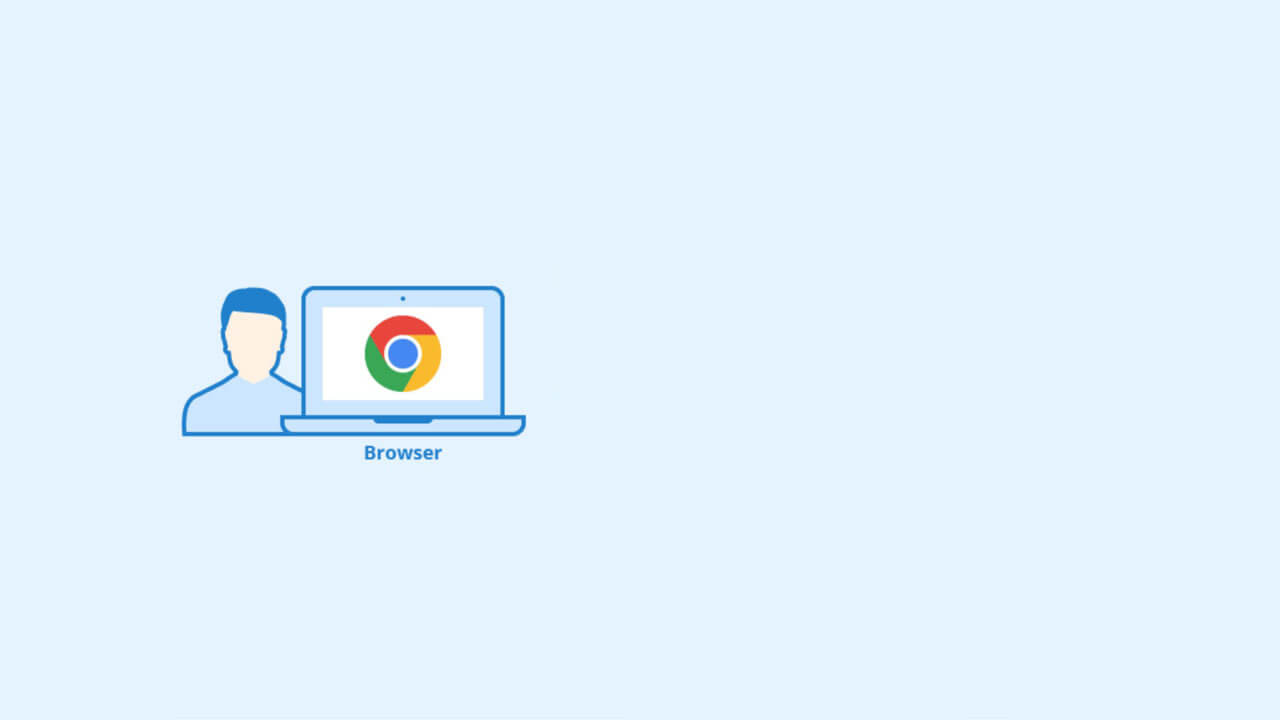
- Step 2
The very first task performed by the browser is that it goes to DNS to ask the IP address of the entered domain name.
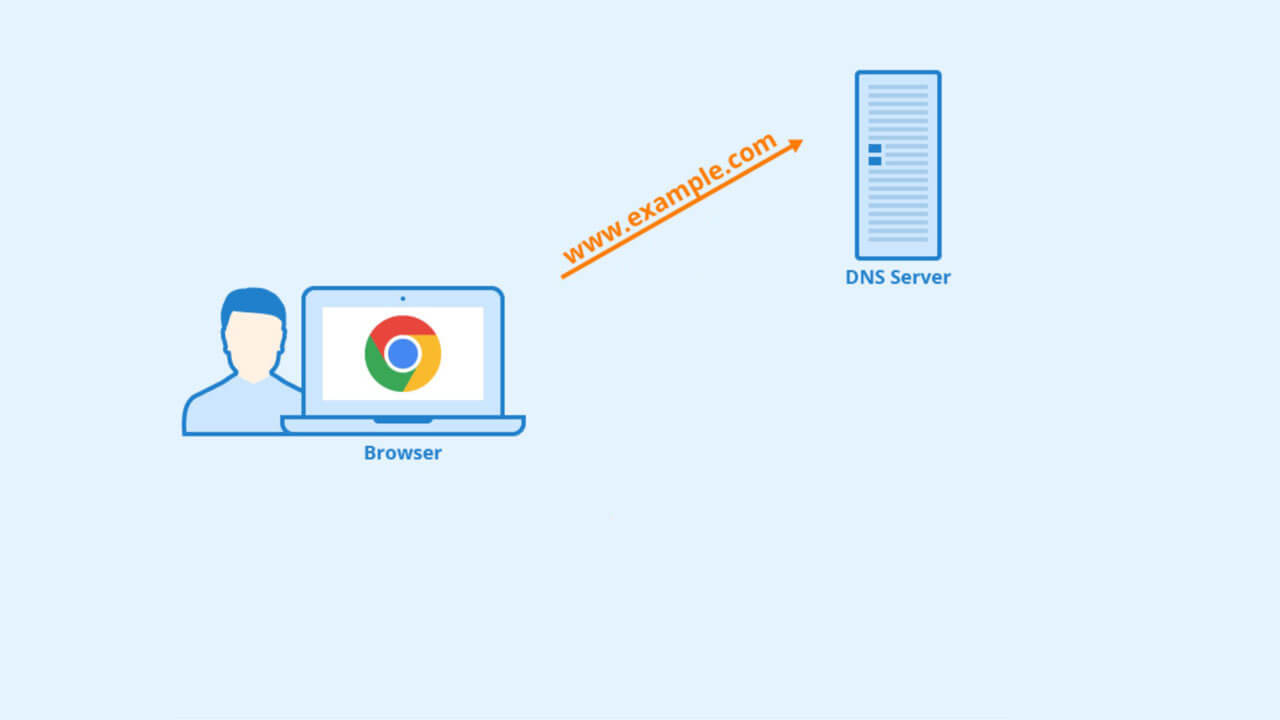
- Step 3
The DNS redirects the browser to the IP address of the server where the desired site is located.
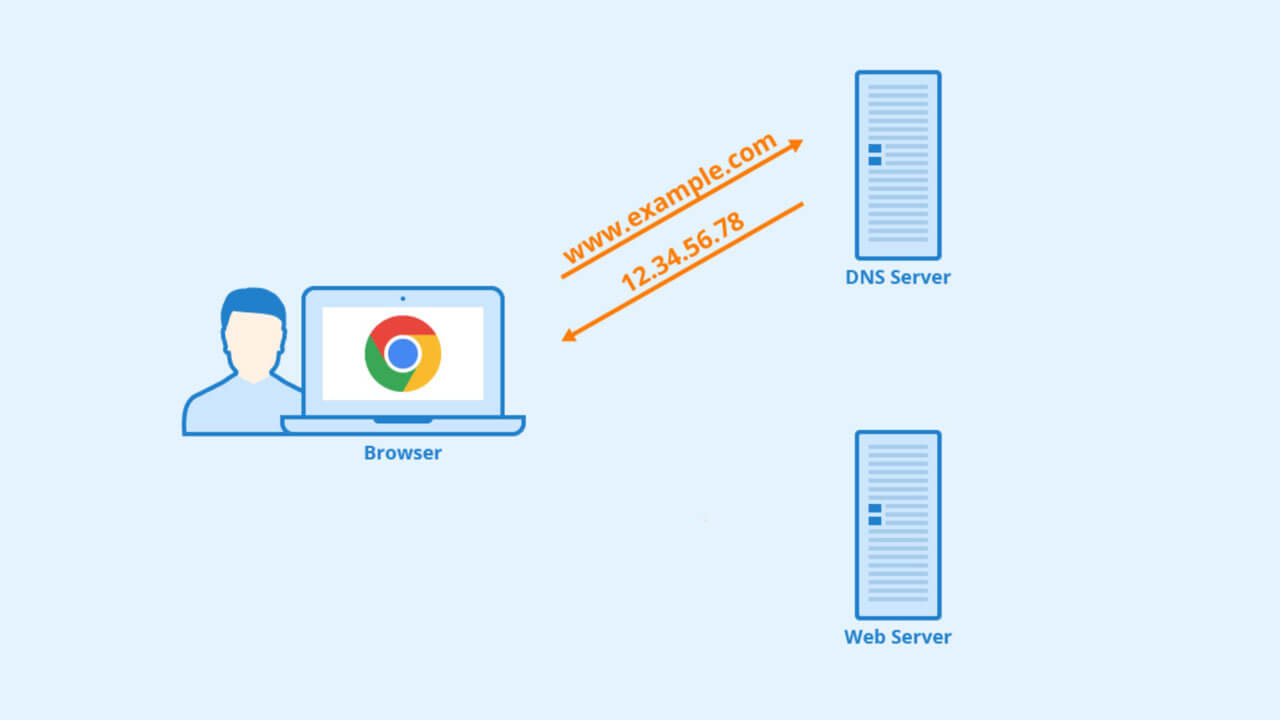
- Step 4
The browser brings an HTTP request to the server for accessing the data of that site and waits for approval.
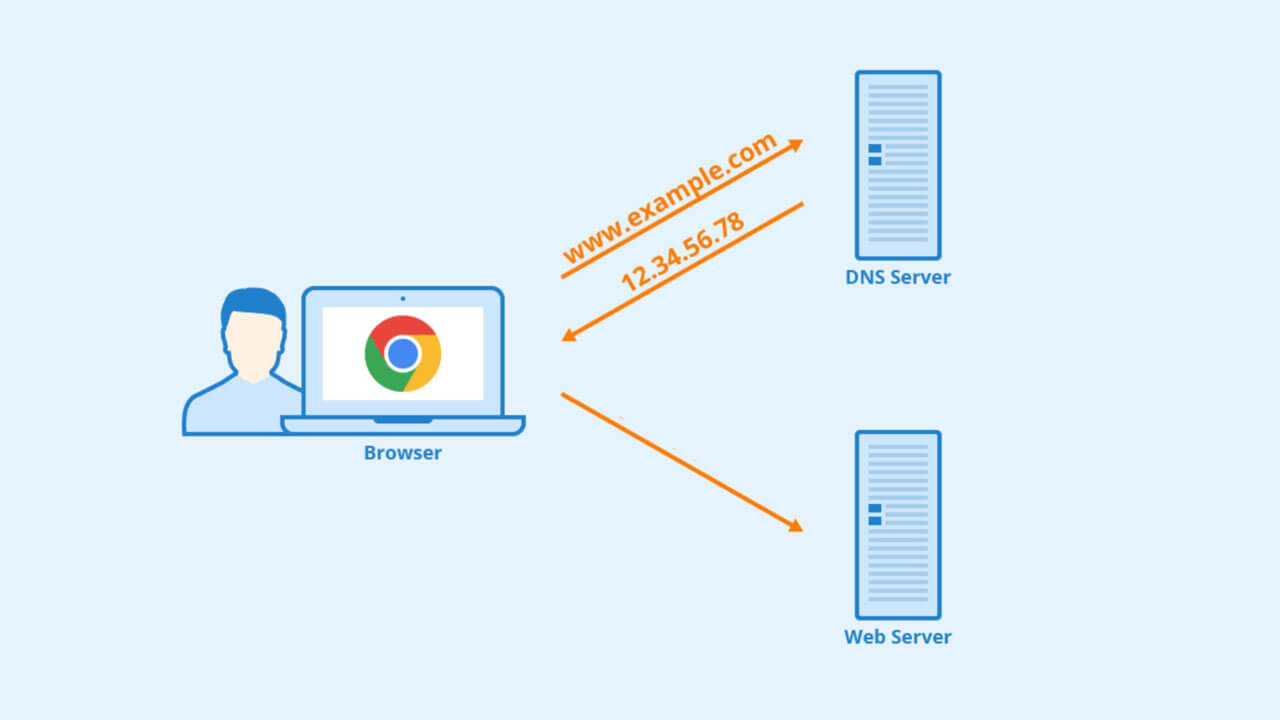
- Step 5
The server verifies the resources to approve the request and then locates the IP address of the client.
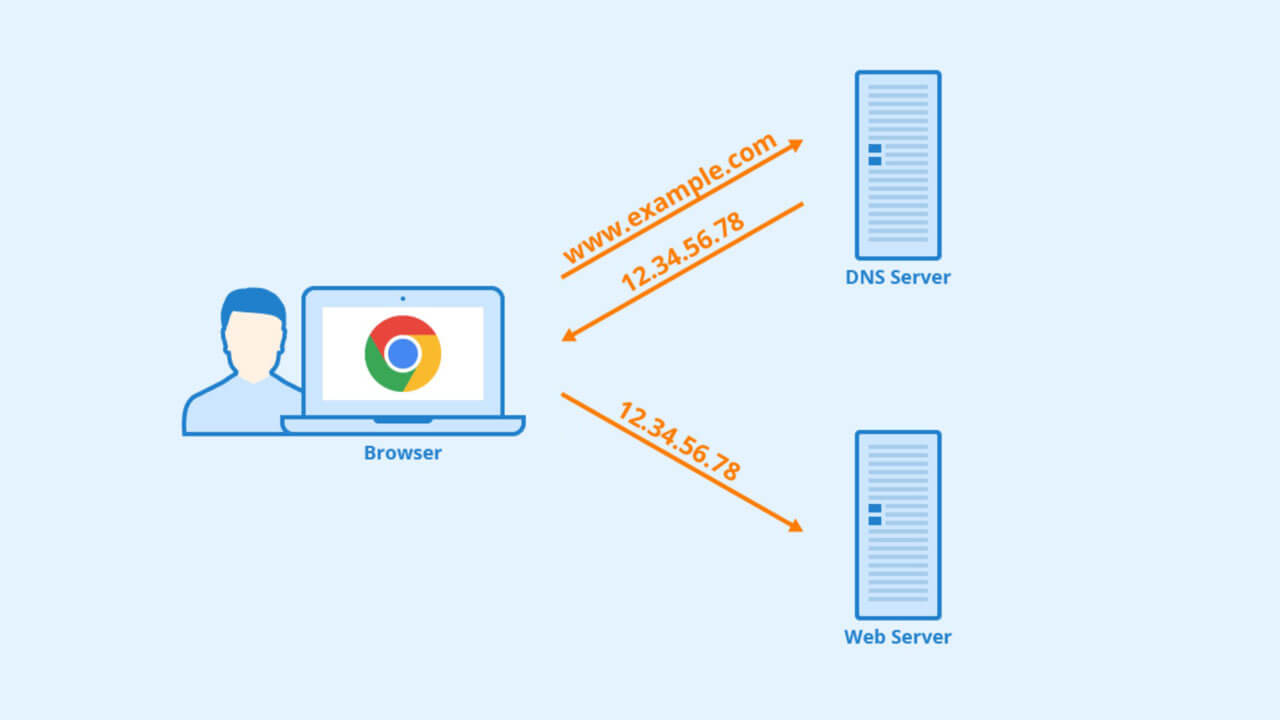
- Step 6
When the request is approved the server allows to access the website data and sends a copy of that webpage which is divided into small chunks called packets.
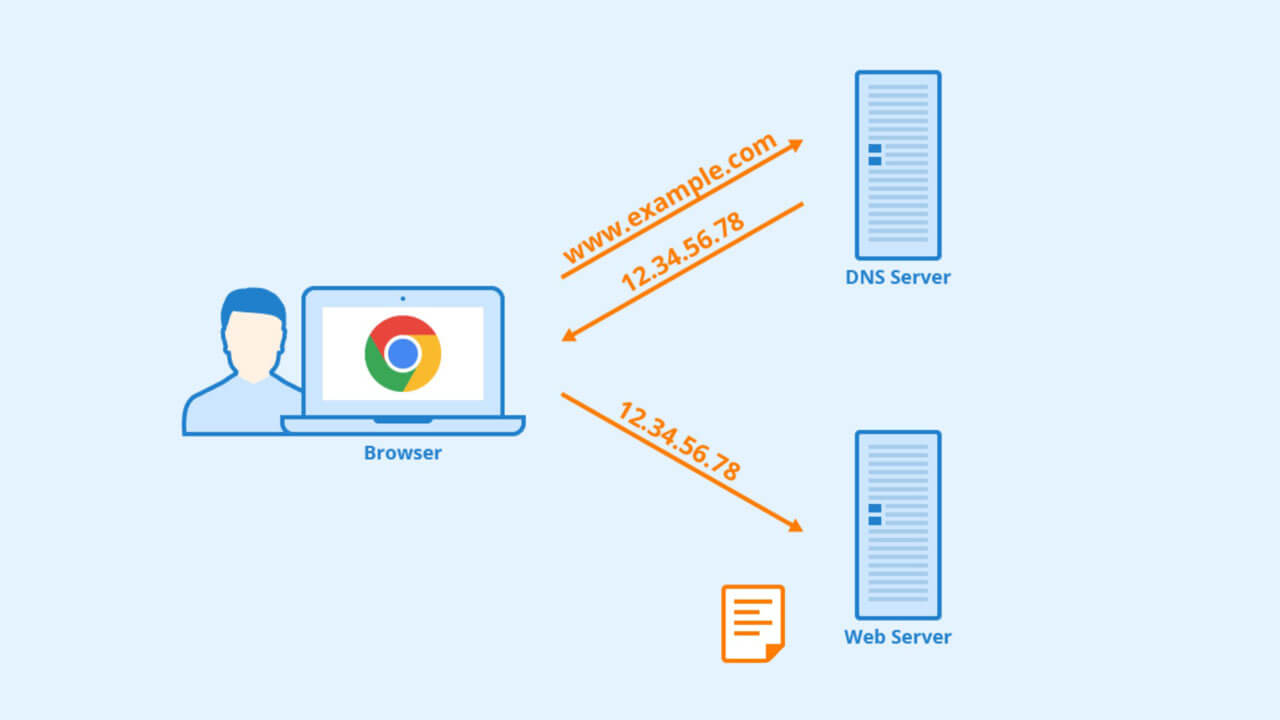
- Step 7
The browser carries the data packets and travels back to the client bringing the response of the request.
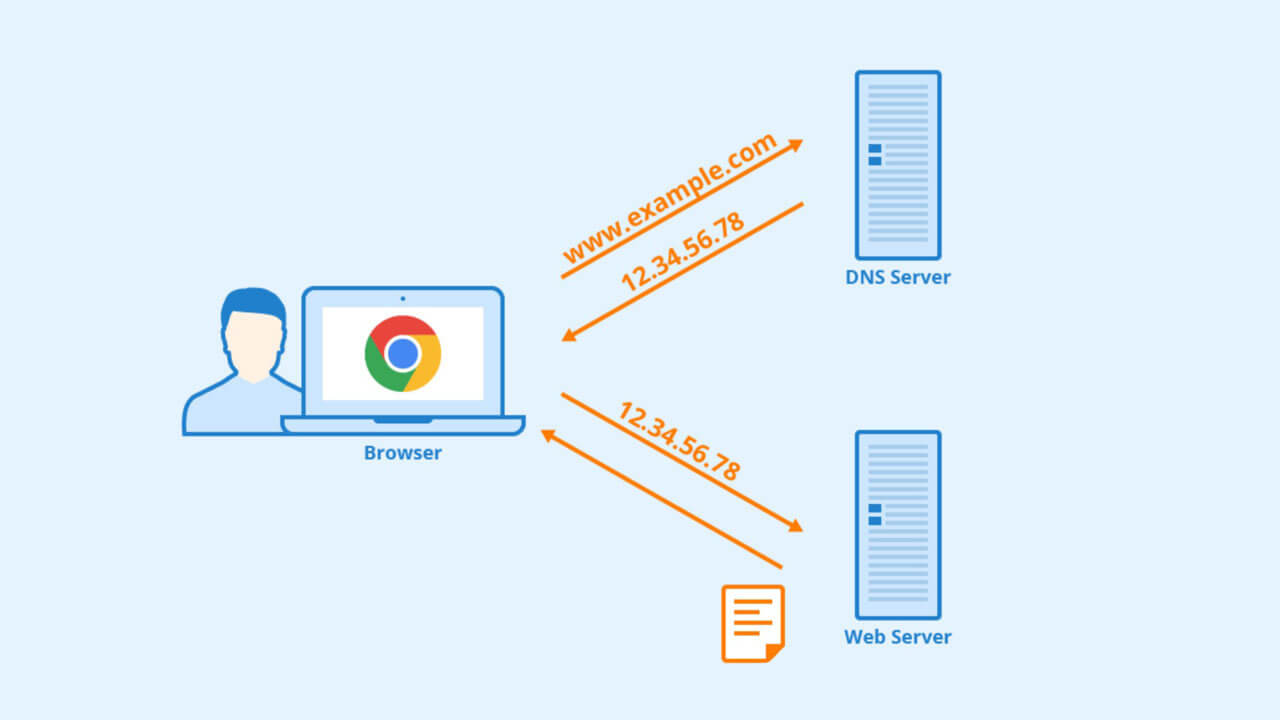
- Step 8
When all the packets are downloaded by the client, the browser reassembles the data and displays the webpage on the screen.
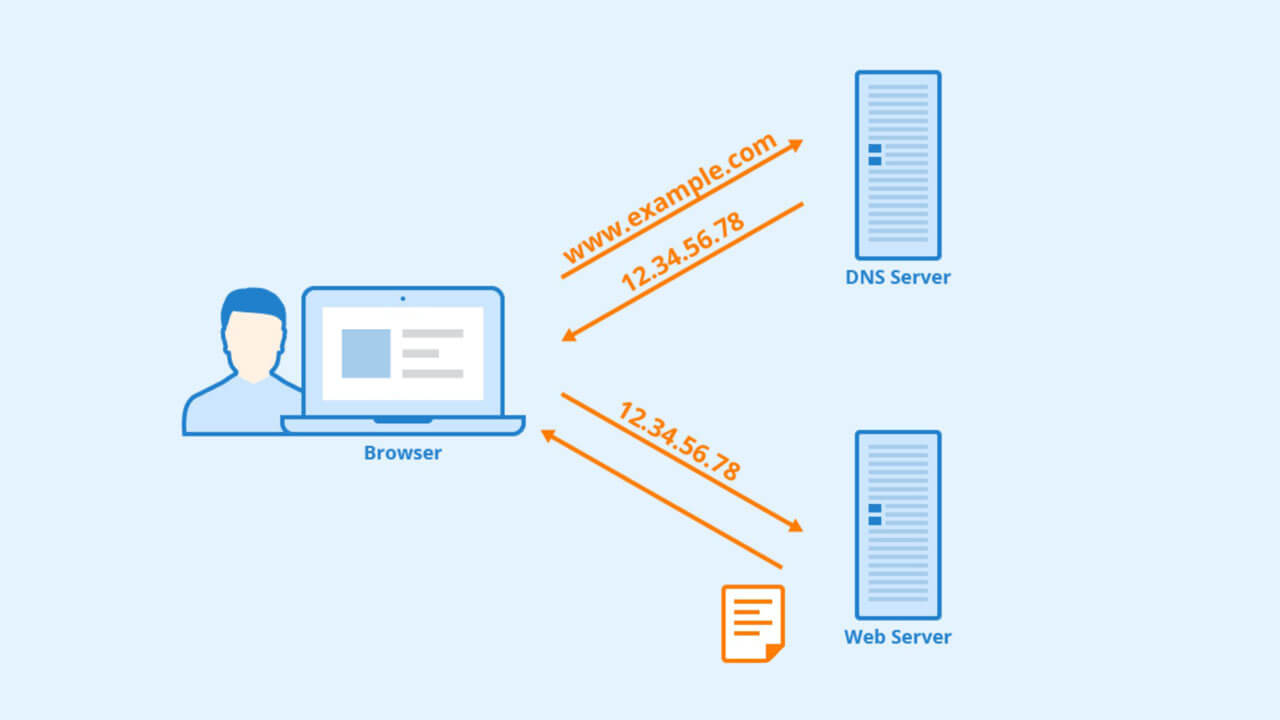
6. Conclusion
Now you know all the elements that are the base to create any website. It is clear that how you can get a domain name and web hosting for your website. You also understand their working procedure now.
But there are some facts that you need to keep in mind before publishing a website-
- A URL is the unique address of every webpage. Two webpages cannot have the same URL.
- Two websites having similar purpose and category can not register the same domain name. Every website has to choose a different domain name.
- The IP address is assigned by the Internet Service Provider and different internet devices (either client or server) cannot have the same IP address.
- The IP address of a website is basically the IP address of the server on which you host it.
FAQs
HTML stands for Hypertext Markup Language which is used to create a text into a hypertext document with the use of predefined HTML tags.
On the other hand, HTTP stands for Hypertext Transfer Protocol which is a set of rules to control how the request to access a webpage and data to display a webpage should be transferred between client and server.
Just go to Google and type “What is my IP” and you will get a complex figure which is the IP address of the device you are using the internet from.
This IP address is used by the websites to deliver the desired data to your device when you want to access the internet.
First of all, you need to decide a name that defines the nature and purpose of your website. To register a domain name, you have to visit the website of a domain name registrar.
You can search for your desired name and if it is available, you can pay the amount and purchase it. Some of the popular registrars are GoDaddy, Google Domains, Namecheap, Bluehost, HostGator, etc.
No, Web hosting is mandatory to publish a website on the internet. The front-end and back-end data of your website must be available on a server that is continuously switched on so that users can access your website anytime.
.
Digital Marketer | SEO Strategist | WordPress Developer | Content Writer | Graphics Designer | Video Editor | YouTuber