Every 3D printed part is able to be achieved only when its properly designed and sliced using the best of the available software’s in the industry.
Firstly, some of this software’s are free and some other high-end software’s are available in the paid version. So here in this article, we will look into various software’s available for designing and slicing the design so that we can print the best part.
What’s in it for me?
Overview Of The Best Software’s Available:
There are many engineering software’s available nowadays for modeling as well as for slicing before there were thousands of rupees being spent to learn about these software’s.
People used to pay lakhs of rupees for the license but nowadays many free software’s are available which are easy to use also.
So here in this blog, we will look into some of such engineering software that is easy to use as well as are free or may be available at a cheaper price, which will help you people to achieve the best 3D part.
The list also indicates whether the software uses solid modeling, a type of 3D modeling that always generates models that are “manifold” or “watertight.”
However, a manifold model is the one where all walls of the model have some thickness, which is necessary for 3D printing.
On the other hand, engineering software that uses polygon modeling can generate walls that have zero thickness; that’s fine for creating computer graphics for games and movies but not useful when 3D printing the models.
For instance, Manifold models can be created with polygon modeling software, it just takes more steps and experience.
All the engineering software in this list can create 3D printable models, but every model that comes out of solid modeling software is 3D printable.
3D Modelling Software’s:
Before we look onto slicing software’s we need to look onto the engineering software’s required for modeling the parts, so for that we will look onto the various modeling software’s
Tinker Cad:
Above all this is one of the best free software available with us for designing the 3D models which is intended for beginners it is easy to use such that anyone can create 3D printable parts at free of cost, you need not install any software to run this on your PC it’s a browser based designing application.
However, this engineering software has a unique intuitive block-building concept that allows you to develop models from a set of basic shapes. In addition, Tinker Cad is full of tutorials and guides which helps any aspiring designers to get the designs they’re looking for. However, this software even allows you to share and export your files quickly with ease.
Above all, it has millions of shapefiles which will help the user in creating the objects easily.
It also has partnered with other 3rd party printing services across the world, which allows you to print and have your print at your door-step.
Given below is the snapshot of the user interface of this software.
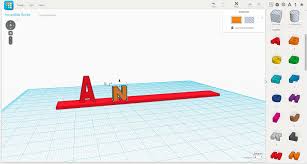
Blender:
This is also one of the best free software available to create the 3D printable design.
But here the disadvantage is that you cannot create a solid model using this software, but what makes it special from other software’s is that it’s open-source software, feature-rich and includes tools for sculpting, animation, simulation, rendering, motion tracking, and video editing.
One of the best parts of this software is that it has a photorealistic rendering option. Now let’s look at how this software interface looks.
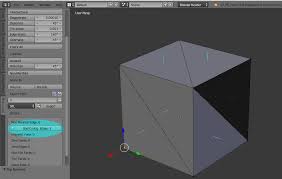
Free Cad:
This is also one of the best free software available in this designing industry this engineering software helps us in creating the best design required for the printing.
Firstly, In this software, we can even create solid modeling. However, this engineering software is most useful for advanced users. Models created in this are fully parametric and recalculated on-demand with an undo/redo stack.
Likewise, some of the other notable features include robotic simulation, architectural tools, and a path module for CAM.
This engineering software helps in creating any real-life objects with ease and this software is very easy to use and hence it is very easy to learn as well. However, the parametric design makes editing the design very easy
Simply go to your model history and change the parameters, and you’ll have a different model, the best part of this software is that as the name suggest this software is totally free and no feature is blocked behind the pay wall.
its not the best software for the professionals but is good for advanced learners.
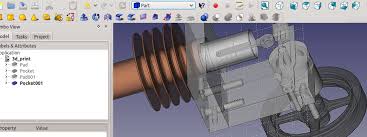
Sketch up:
Sketchup is most famous among the architects they use it for designing their building plans but even a layman can learn it easily and can be used to design any real-life objects as well. Certainly, the developer of this software is Google itself. Above all the web version of this software is free and the pro version is available at $299/year.
However, this software is intended for beginners to advanced users to professionals everyone can use this as per their need. Above all, what makes this software more powerful is that it is Intuitive and powerful, with a library of user-generated and manufacturer-produced models.
Some of the most complicated designs can take quite a while to design, but simpler designs aren’t too time-consuming. A freeware version, SketchUp Make, and a paid version with additional functionality, SketchUp Pro, are also available.
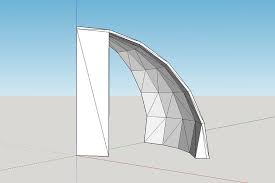
3D Slicing Software’s:
The second most important part of printing process is slicing of the design, we know that 3D printer prints the parts layer by layer so to make the printer understand our design we need to slice our design and feed it to the printer so now lets look onto some of the best slicing software’s available.
Ultimaker Cura:
As the name suggests it’s the software developed by the Ultimaker company which even manufactures 3D printers but it is free software and is open-source which is compatible with any of the printer.
Certainly, this program is ideal for beginners as it is fast and very easy to run. Above all, it’s very easy to use. More advanced users can access furthermore settings to refine their prints almost around 200 additional settings are available which can be excessed by the advanced users. This is one of the most widely used software in the manufacturing industries.
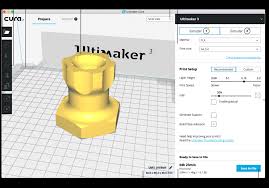
Kisslicer:
Another best software is Kisslicer which is again a free slicing tool and this software does its job well the user interface is not so good as that of Cura but if you still need a software just to get the slicing done then you can go with this software.
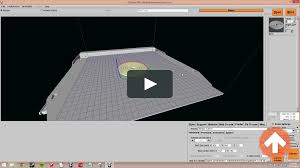
Slic3r:
Firstly, this is open-source software that includes incremental slicing, 3D preview, and many more features.
The incremental real-time slicing ensures that when you change a particular setting in between the slicing process, the slicing process need not start from scratch.
However, only the G-code for affected parts where changes are made is recalculated. The end result which we get is a very fast, flexible, and precise slicing program.
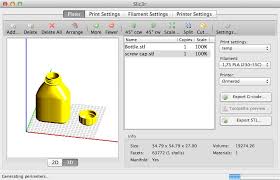
Repetier:
This is an open-source slicing software which supports three different slicing engines namely Slic3r, CuraEngine, and Skeinforge, this software is most useful for multicolour 3D printers because it can handle up to 16 extruders and you can fill all the extruders with different colors and keep your part to print simultaneously, but you need to have the compatible printer as well to print multicolour part.
You can visualize your end result before printing so that you can make any changes if required before printing. There is a lot of customization and a lot of tinkering involved, making Repetier ideal for more advanced users. You also remote control your printers with Repetier host.
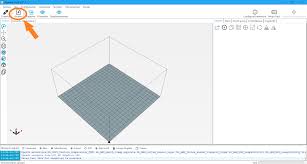
Simplify3D:
Simplify3D is one of the most powerful and unique premium slicing tool which helps you to drastically improve the quality of your 3D prints.
It not only slices your CAD files into layers but it also corrects any problems with your models and allows you to preview the end result, helping to further identify any other issues and rectify them before printing.
Advanced users will have to decide whether the premium features are worth paying for compared to some of the other best open-source slicers.
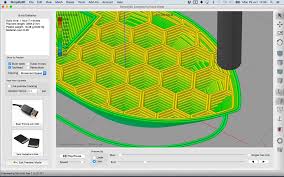
OctoPrint:
This is a free open source software which has a web interface and allows remote controlling and monitoring of 3D printing, It’s compatible with most 3D printers which allows the users to watch their prints with an embedded webcam feed.
Various printing actions such as starting, pausing and stopping the print can be remotely controlled, and various plugins are available to track print statistics and send push notifications on job progress.
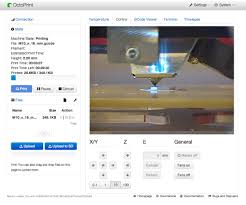
Conclusion:
Here in this article we have read about the various free 3D printing software’s available for 3D model designing as well as for slicing. You can use any of these software’s to design and slice your part so that you can successfully print your parts in 3 dimensional.
There are many YouTube videos where you can learn in detail about each and every software’s. There are many other software’s such as Catia Solid works, solid edge, UGnx etc which are mainly used by mechanical engineers in manufacturing industries the software’s mentioned above are for general purpose which can be even used by lay man to design the parts of his choice.
You can do check out more about materials used in 3d printing, metal 3d printing, 3d printing in construction, and also about thermal power plant from our previous articles by clicking on the provided links.
FAQs:
There are many good software’s available for slicing one of the best software and easy to use is Cura.
In 3D printing first we need to create a CAD file using various designing software’s. Then we need to slice the created design so that the printer can understand our design. So for slicing one of the best software available is cura. Once you slice it you can share your design to the printer using micro SD card.
You can create a model using AutoCad. But it would be better if you use any other 3D modelling software’s such as sketchup.
No 3D printing is the cheapest and the best way to produce a prototype. so many manufacturers use this to test their product before actual production.
Yes, SketchUp is one of the best software suitable for 3D printing. Architects use this software a lot to produce
Yes it can help you in many ways. You can even start generating revenue from this and take up this as a business as well.
I am a mechanical engineer very passionate in latest technology and recent advancement in the field of technology and also a active Stock market investor.
