In this article, I am going to explain about Google Tag Manager is a tool provided by Google itself.
you are going to learn the following sections in this post, If you are already familiar with some sections then you can directly jump out to that section by clicking on it.
If you are starting just now, then we recommend you to read entire blog post.
- Introduction about Google Tag Manager
- Important features of GTM
- Components of GTM
- Google tag manager Tutorial
- Advantages of Google tag manager
- GTM Vs GA
- Alternatives to GTM
- Conclusion
- FAQ
Introduction/what is Google tag manager:
Google Tag Manager is a free tool of Google and it helps you to manage the marketing and analytics data related to your site.
The Google Tag Manager is also called as GTM. A snippet code is used by it, which is also called Tag to track the marketing data.

Google Analytics also provides the same insights and by tagging your site through Google Tag Manager you are able to collect much more data.
GTM can track website analytics, retargeting, conversions, and more without the intervention of webmasters.
Let me explain the working of GTM with a simple example, the main function of GTM is to move the data from the One source i.e. your website to another source i.e. your analytics account without complications.
Also read: Review of best messenger marketing tool
Important features of Google tag manager:
Reduces the work of Coding:
GTM reduces the time and effort of editing, removing, and adding tags.
Only one GTM container is the place where the code is to be kept in all pages and as a result, it acts as a container to deploy the data of analytics.
As a result, the handling of code is reduced to some extent.
Improves speed performance:
Other conventional tracking tags are fired synchronously, which means if one tag loads slow then it will result in the slow loading of other tags on waiting.
Eventually, the site speed also reduced.
But Google tag manager tags were deployed asynchronously, which means a slow loading tag wouldn’t restrict other tags from being fired
And it does not slow down other tags loading.
Reduces cost of developing team:
A developing team is required to deploy the conventional codes and the Cost of the web-developers team is a big burden for small businesses.
And by the usage of Google Tag Manager, we can reduce the amount spent on the Developing team.
And also, it reduces the dependence on developers to add, edit, and remove the code of website.
Centralize the tag management:
By providing one dashboard to manage all the marketing and analytics tags used on your site, Google Tag Manager significantly improves the efficiency of tag management
And simplifies the process of adding, removing, and editing of tags by eliminating the repetition and reducing the chances of errors.
Security:
Two big problems may arise by managing code on a website are usually security and the site malfunctioning.
And GTM will not crash or burn your website, nor it will not open any new doors for future vulnerabilities
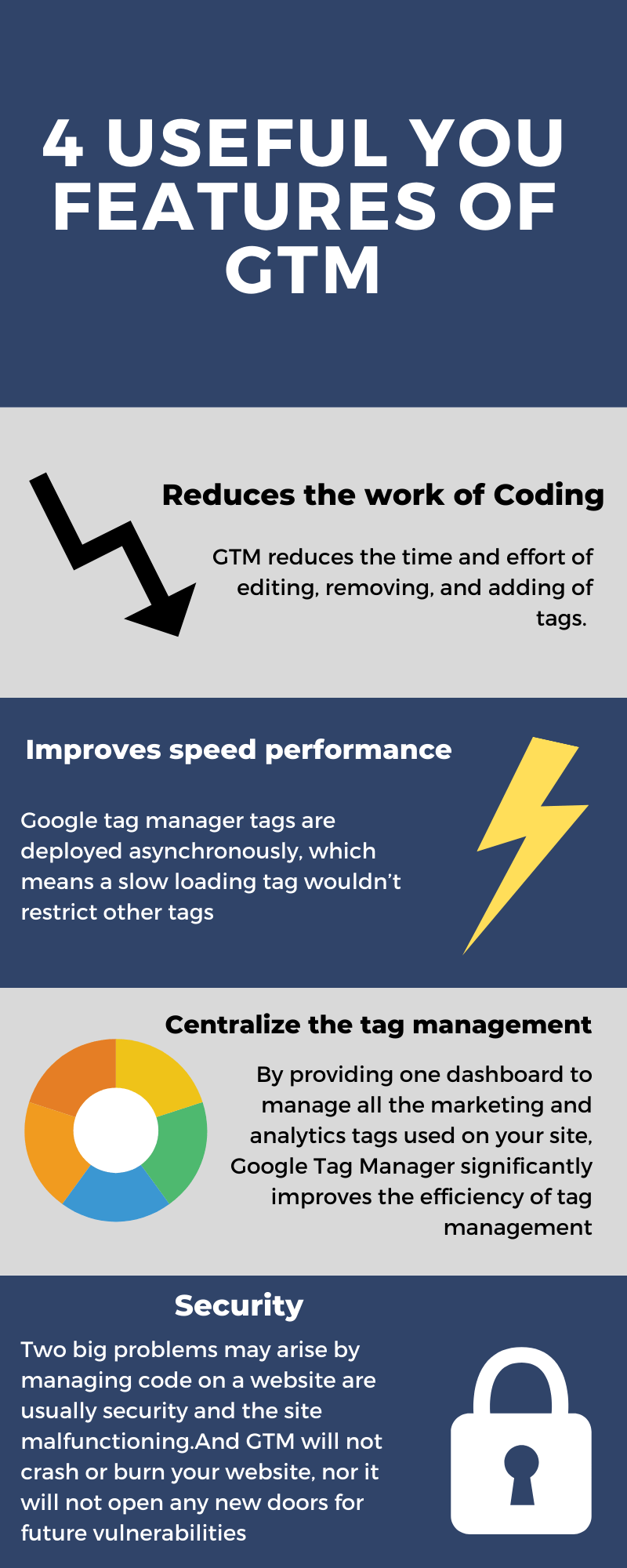
GTM is used for AMP:
We can also use GTM tags for AMP sites and even we can use them for Mobile apps also.
Debug Options:
GTM has this feature built-in it, to check the working of your tags before live on site.
Components of Google Tag Manager:
GTM container Tag has three different sections or tabs. And they are:
Tags:
Tags are nothing but JavaScript code or tracking pixels from the third-party tools, this code guides Google Tag Manager to work.
Examples of common tags in GTM are:
- AdWords Conversion Tracking code
- AdWords Remarketing code
- Facebook pixels
- Heatmap tracking code (Hotjar, Crazy Egg
- Google Analytics Universal tracking code, etc…)
Triggers:
Triggers are a way to fire the tag that you created. They tell the Tag Manager condition that you want it to do during the run time. Want to fire tags on a page view, link click, or other…
Variables:
Variables are additional information that Google Tag Manager may require your tag and trigger to work properly.
What can you track in Google Tag Manager?
- Scroll tracking
- Video views tracking
- Shopping cart abandonment
- Form abandonment
- All exit link clicks
- Events (link clicks, PDF downloads, add to cart click, remove from cart click)
Google tag manager Tutorial:
Now we will look at the process of setting or using the Google Tag Manager account.
- Create GTM account
First of all, you need to create your Google Tag Manager account.
- Create a Container
Next, create your Container.
- Paste code on website
Then you have to enter the container code on the website, follow the guide provided over there to paste the code on your site
- Create a Tag
When you open the container of your GTM account, you will see an option to create a new tag then click on it and enter a clear name to differentiate it from others.
Then you have to choose a template or you can add custom HTML to add your own code
After pasting the code, you are allowed to create tags, according to google you should as much as a smaller number of tags in your container.
Here there are no limitations to create tags in a container. Because of the lesser tags, you have the lesser complication to manage them in a single dashboard and vice versa - Choose tag type
Consider that you choose GA as tag type and Page view as track.
- Change Firing schedules
Then you can change the firing schedule by clicking the advanced settings options available over there
- Publish Container
Here you are also allowed to set some variables according to your need.
Finally, publish the container after making all the necessary changes
Advantages of Google tag manager:
- The major benefit of using the GTM is you don’t need to pay its free forever.
- Has Built-in tag templates which makes work easy for non-techie people
- You can work as a team; I mean you can add other people to your account and you both can manage a single account. But access for other person depends on the permission you give him or her
- The highly secured platform, as GTM is a product of Google you need not worry about security issues from Google Side.
- Centralized dashboard i.e. all tags were controlled in one place through a single dashboard.
- Allows test tracking before live, it is also called as debugging.
- Allows Event tracking
- Easy and simple User Interface to improve the User Experience
- Adding of GTM tag to a site is a very simple task and even non-techies are able to do it.
GTM Vs GA:
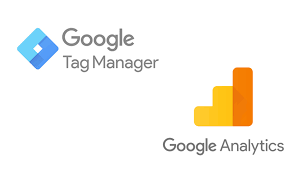
| Google Tag Manager | Google Analytics |
| GTM is basically a management Tool | Google Analytics is basically a tracking tool |
| Tag is used to insert container tag | Tags are used to insert Google analytics tracking Code |
| A container tag is having two parts and placed in head and body sections of code | Google Analytics code is placed in Header section only |
| Container tag itself not a analytics tag | GA tracking code itself a analytics tag |
| Container tag is used to one or more analytics tags | GA tracking code cannot hold other tags |
| Container tag can track multiple data like from Facebook Pixel | GA tracking code is only tag for Google analytics |
Top Alternatives to Google Tag Manager:
Each and every tool or software has alternatives. So here are some alternatives to Google Tag Manager:
- Heap.
- Amplitude Analytics.
- Mixpanel.
- Tealium IQ Tag Management.
- Adobe Analytics.
- Looker.
- Smartlook.
- Pendo.
Conclusion:
Each and every website or business must need their marketing and analytics data to ensure their correct path. And this GTM tool gives the opportunity to the non-technical marketers to analyze the available data.
If you are a person who doesn’t even have a little bit of coding knowledge, then you must try this Google Tag Manager tool for your / your client’s website or business.
Related QnA or FAQ:
Google Tag Manager (also known as GTM) is a free tag management tool provided by Google.
Through this, you can manage various analytics and marketing tags on a website or mobile app
A trigger is a condition that is given to GTM. In GTM, triggers are an integral part of a tag creation process.
There are two categories of triggers in GTM: a) Firing triggers (commonly known as triggers) b) Blocking triggers.
No, GTM does not collect any data.
Yes, GTM can be used to deploy non-google tags.
GTM variable was formerly known as macro.
Yes, it is absolutely free.
In the GTM account, you can give two types of access or permission to other users. Those are ADMIN and USER.
Admin:
An Admin can see and change the account settings, account activities and user management (i.e. who have got access to the account)
User:
An individual with User access can see the account settings, account activities, and user management (list of people who have access to the account), but cannot change any settings. An individual with ‘user’ access automatically receives ‘No Access’ permission for all the containers added in the account.
Yes. it will work, but only on those web pages which contain the container tag.
