Salesforce admin/ builder or a business leader or sometimes called by many names specifically, productivity power houses,CRM Rock stars, and Salesforce superheroes many more.Therefore,they are the Salesforce adviser’s which are vital bridge between the work and Technology .
In this Blog you will find out:
- Admin overview
- What is an application?
- Different types of application
- Applications suitable for force.com platform
- Building an custom application
- How to create a tab?
- What can we implement in the application?
- Relationships
- What are validation rules?
- Conclusion
- FAQ’s(Frequently-Asked-Questions)
Salesforce Admin Overview
A Salesforce admin delivers and makes creative solutions also like making Salesforce users happier and the business smarter!In addition, Salesforce admin user with system administration duties and other High super powers.As a result,They love to help their team be efficient and on top of thing

These,Salesforce admin supervisor can work on their own either individually or in a team to bring Ideas,to life stream line process and kept the bottom line moving forward.
Moreover,They work hard to fight inefficiency and producing Champion productivity. As a result, they probe the depths of the ecosystem.
However, Salesforce admin learns all the features in the salesforce and make sure that every employee is upto the mark or the speed.
In addition,They are the part advicers and part artists.They create awesome tools on any device like easy to use Dashboards,intelligent apps for workflows.
Also, an apps for many projects Most importantly they are there whenever you need them.
Salesforce admin/head delivers creative solution and thus making user happier and making business Smarter and more reliable & more Efficient
Salesforce admin builds an application ? Of course, YES, they can
What is an application In Salesforce Admin?
If we are writing a software application, the first thing we’d need to do is build a project so ,we could store all the code that we were going to write.
With this Force.com platform,the firstly we need to do is create a new app
Like a programming project, an app is little more than a container for all the objects,tabs,and other functionality that .
After that we’re going to build as part of our recruiting application.Moreover,They consists simply of a name,logo,and an ordered set of tabs.
In Other words, an application is the one software or set of programs are combined or embedded together.
However, salesforce language it is a set of tabs that work together in a single unit to provide the functionality Salesforce has provides different kinds of apps namely :
Standard apps :These are the apps which are inbuilt or developed by salesforce platform .Therefore,that can neither be changed ,modified nor deleted
Typical examples includes Sales, Call center, marketing cloud, community etc.
While creating the application you can see 2 types Custom and console apps
![]()
Console apps: It is also called as Training app .As It shows a special type of UI (User Interface),which is designed to boost productivity in a fast-paced environment.
It improves the agents console by eliminating time-consuming,scrolling,clicking so that you can quickly find,update and create records.

Custom apps: These are the app which are being build by the user depending on the customer/end-user requirements in so that we can customize with our own depends on usage .In this we can modify/alter/delete etc
In addition,The custom application name can be anything of our choice.
Ex: Amazon, Pay-pal, salesforce, udemy(learning app)etc
What are the suitable apps that can be build on Salesforce.com platform??
- Firstly, Structured Data
- Secondly,Human oriented in size
- Thirdly,Internet & portal type of applications and
- Finally,Partners built ERP on salesforce
- And Manymore.
Thus, Salesforce is good for long tail apps
Applications are suitable for force.com platform
| Internet/portal | Data | PRM | Account provisioning | Banking/ Payments websites |
| Enterprise | Intranet Search | HR CRM PTO | Expense Management Helpdesk Procurement | Payroll Financials Supply Chain |
| Department | Projectportal share point | Time & Billing Project Management | Recruting Bug Tracking | Quick books |
| Group | FileShare | Spread Sheet | Press release approval | |
| Content | Data | Process | Transaction |
As,we all know we can’t edit the Standard application.
Building an custom application
Click on the Setup option then in the leftmost area in the Build Section go the option Firstly, go to create option and click on Create-> APP as shown in the below figure

Then,After clicking on the Apps
- Then click on new the new custom wizard appears
- Later, In the app label field, enter the name which will represent our new app in the Force.com app menu that appears at the top right of all pages
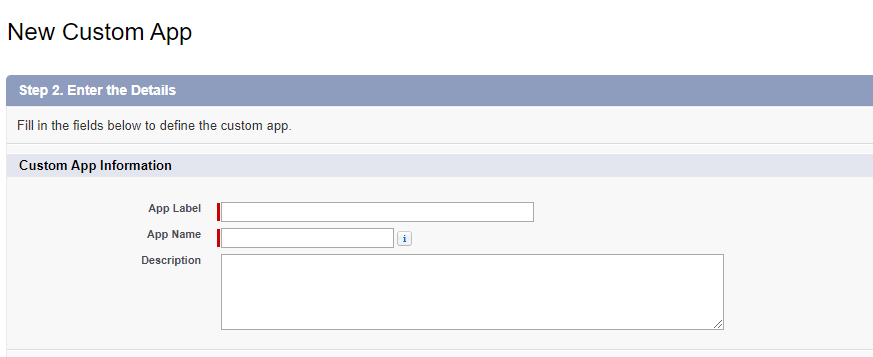
Note: Mandatory field is highlighted with Red mark
- Then, Click on the next button
- After that Select an image wish you like to keep the logo/icon of your app from the system documents which should be of less than 20KB

- Later, Choose the tabs in which you like to add in the custom tabs.

- Later,Select the profiles which you want to give accessibility (read,write,edit) of the created

- Finally ,click Save and your App will be create
How to create a Tab In Salesforce Admin?
Generally,A tab is a similar to UI(User Interface) to build records for a object and we can view the records in the objects using the Tab function.
Generally, Salesforce admin or the boss Provides These tabs namely
- Custom Tab
- Visualforce Tab
- Web Tab
- Lightining Tab
To create a Custom Tab
- Firstly,Navigate to setup option-> Build-> Create -> tab
How to create a Visualforce tab in ?
- Then,Go to Setup -> create-> tabs
- later, In the tab section select the visualforce Tab option->new
- Then give the lookup to visualforce page i.e assign the vf page name
- Next,Assign the tab label-> tab name-> tab style ->Next
- Thus,Give the profiles/user permissions to the users
- Select the custom apps for which the new custom tab will be made available -> finally click on save
- Therefore,Visualforce tab is created
How to create a Web-tabs in salesforce??
- Firstly, Go to setup-> create->tabs->
- Secondly, In the tab select the web tab option ->new
- Thirdly, Choose the Tab layout-> next
- Then, Assign the tab label->tab style->tab name->content frame heights
- After that,Enter the URL details or website link -> Next
- Later,Choose/select the tab Visibility to the users
- after that, select the custom apps for which the new custom tab will be made available
- Then, click on Save
- Finally ,Web tab is Created.
What can we implement in the application?
- Custom Fields & Relationships
- Related Lookup Filters
- Validation rules
- Triggers
- Page layouts
- Field sets
- Compact Layouts
- Search Layouts
- Record Types
- Button,Links and Actions
In the custom Fields there are Different data types let us discuss them
| Data Type | Description | |
| Auto Number | Used to generate the auto number you define. As, the number is automatically increases for each new Record. | |
| Formulae | Used to insert the formulae (not the mathematical) here formulae includes checkbox,currency,date,time etc. | |
| Checkbox | Used to checklist a value (either true or false). | |
| Currency | Allow user to enter a dollar or any other currency | |
| Date | Allow user to enter or pick a date from a calendar | |
| Date/time | Used to enter both date & Time | |
| Allow user to enter a E-mail | ||
| Geo Location | Used to enter a location whch includes Latitutes and Longitudes | |
| Number | Allow User to enter a number ,leading zeros are removed | |
| Percent | Allow user to enter a Percentage number | |
| Phone | Used to enter any mobile/phone number | |
| Picklist | Allow user to select value from a list | |
| Picklist(Multiselect) | Allow user to select multiple values from a list | |
| Text | Allows to enter any combination of both letters and numbers | |
| Text area | Allow user to enter upto 255 characters on separate lines | |
| Text Area(Long) | However,Allow user to enter 131,072 characters on a separate line | |
| Text Area (Rich) | Moreover,it Allow user to enter formatted text, also, images, URL up to 131,072 | |
| Timeege Text(Encrypted) | Allow user to store the text data in Encrypted Format | |
| Time | Use to enter a local time | |
| URL | As,it Allows user to enter a valid website Address |
Relationships In Salesforce Admin
It is the way of making distinctive kinds of connections by making custom relationship fields(It is the way of making relationship between the objects)

The Different types of relationships in salesforce are:
- Hierarchial Relationship (one-to-one relationship): A special Lookup relationship available for user object
Allow the user to lookup field to associate one user with another in which inturns does not directly or indirectly referes to itself
It is created with one user object so as to assign who is reporting to whom
Ex:

- Lookup Relationship(one-to-many):It links one record to the another record
Can also link standard to custom or vice-versa or even link to the same object
The field of the object gets its value from the record objects, however,if the record in object1 gets deleted the field becomes empty in object2
Eventually, Parent Record is independent we can create a maximum of 25 Lookup relationship
NOTE:: when you delete the parent record,the child record will not get deleted
Example:

- Master-Detail Relationship(one-to-many): Similarly, to a lookup relationshipThat is,Every child record should be associated to a parent.child record cant exist individually
- We cant have standard objects on the child side,only custom objects are allowed In contrast ,Can create maximum of 2 MD relationship per object
NOTE::If a parent record is deleted, eventually,child record is also deleted automatically.

Roll-up Summary: It summarise all the detail records in a Master-Detail Relationship
The formulae fields in which this summary such as SUM, COUNT, MAX and MIN
- External Lookup Relationship: Creates a relationship so that links to an external object and whose data is stored outside the salesforce.org
Below fig shows you the examples of relationships such as one-to-one, one-to-many, and many-to-many to understand more clearly.

What are validation rules?
As,we know that rules are the conditions we need to perform similarly, in salesforce validation rules will check the given criteria whether it is matching the given condition or the rule.
Validation rules in salesforce contains formula/expression which needs to evaluate the data and returns the Boolean i.e either true or false
It displays the error message to the user when the condition is “False”
The Different types of validation rules in salesforce are:
- Validation rules
- Assignment rules
- Workflow rules
- Auto-response rules
- Escalation rules
How to create a validation Rules in salesforce?
For instance, Let us create a validation rule just follow the steps
- Firstly, on view of the object in which you wish to write the validation rule
- Then Click on validation rule section Enter the name of the validation rule
- Later,In the formula section insert or enter the formulae
- At last,We can provide the error message at the top page or at the particular field
NOTE– in Addition , if the syntax is free of errors then the validation rule is correct
However, Validation rule is enforced if it is in active state
More about Validation Rules
Salesforce manager or Administrator in salesforce has various topics they are listed below:
Cloud Computing
a. SAAS
b. PAAS
c. IAAS
2) CRM( customer Relationship Management)
3) Creating Objects, Fields, Applications.
4) Creating Tabs and Web Tabs.
5) Data types.
a. Relationships:
i. Look up
ii. Master detailed
iii. Many -to -many
iv. Hierarchy
v. Self Relationship
b. Formula Fields.
c. Other Data types (Text, number, Pick list…etc)
6) Roll up Summary
7) Field dependencies.
8) Validation Rules.
9) User Creation
10) Page Layouts.
11) Data Loader and its operations.
12) Import Wizard.
13) Trusted IP Ranges & Login Hour Restrictions.
14) Data Analytical
a. Reports.
i. Report Types
b. Dash Boards.
c. Analytical Snapshots
15) Creating Email Template.16) Record Types
17) Web-to-Lead
18) Auto Response Rules
19) Buttons & Links
20) Lead Field Mapping
21) Assignment rules,
22) App Exchange & Installed Packages
23) Schema Builders.
24) Profiles.
25) Permission sets
26) Field Level Security.
27) Roles.
28) Sharing Settings
29) OWD Settings
30) Queues
31) Delegate Salesforce admin
32) Work Flows
33) Approval Process
34) Public and Private Groups
35) Escalation Rules
36) Cross Object Formula
37) Cross Object Workflow
Also See other modules in salesforce
Conclusion
As a Result, Salesforce Admins works more in order,to have efficiency and champion productivity. So, Admin create more tools on any device – which are easy to use dashboards, intelligent workflows and applications for any project. Therefore,they keep users,trainers and educated, and helps in solving complex business problems and keep projects moving forward in an Organisation
FAQ’s(Frequently Asked Questions)
If you have the admin 201-certificate will help in getting placed
Salesforce Admin Certification is a Monitor exam from Salesforce.com. The certification exam is consist up of 60 multiple choice/multi-select Questions with a time duration of 105 Minutes to complete it.
As of now, In India it is ₹15,500 INR.(around 200$)
Average Salesforce Administrator Salary in India is ₹489,938
Yes, Salesforce Admin is a good choice in making a career. However,salesforce has high powerful areas with the best career opportunities in future. It is the top cloud-based CRM in the market. hence,SFDC has positioned itself well to take advantage of the future growth of the industry.
