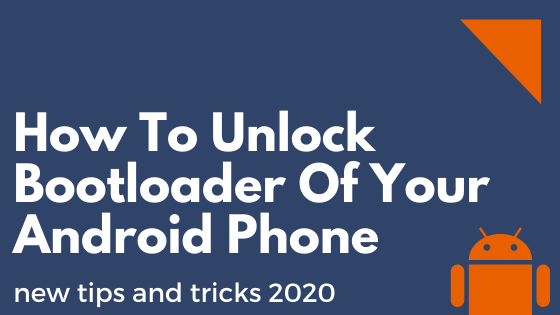I think you are that guy who wants to know more about your phone and explore it. So here I am with the latest trick to unlock the bootloader of your android phone with PC and also without PC. Read my full article to get proper knowledge about Bootloader.
In this Blog, You are going to know,
- What is Bootloader?
- Advantages of Unlocked Bootloader:
- Disadvantages of unlocked Bootloader:
- 2 Ways to Unlock Bootloader of your phone
- How to Unlock Bootloader using PC?
- How to Unlock Bootloader without PC?
- Conclusion
- FAQS
What is Bootloader?
A bootloader is also popular as Boot Manager. Its work is “when your phone is boot then manage the operating system“. All the data of the operating system is store in internal memory and the bootloader is managing that all.
When you buy a mobile phone, you get some internal memory free with it, And that is ROM.
When we talk about computers, We can change are the operating system in Windows 8 to Windows 10. You can do it manually with discs. or USB drivers.
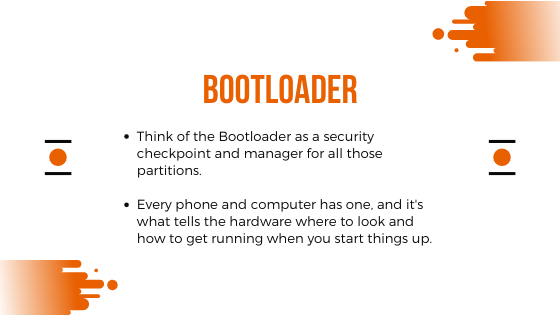
In the same way, we can update our mobile’s OS (ROM) from any version to anyone.
So, every Smartphone vendor wants that their user to use only pre-installed OS not another one so here comes the Bootloader, it works is to check the ROM(OS) that everything is ok or not.
It is like when you enter an airport and you have to pass the security check before entering, In the same way, our mobile has a security check in the form of a Bootloader.
Now, there is an unlocked bootloader and a locked bootloader. The unlocked bootloader allows us to change our OS manually. It means we can install custom ROM when Bootloader is Unlocked.
But a locked bootloader is not allows us to change OS and install custom ROM.
Advantages of Unlocked Bootloader:
There are many advantages of unlocked bootloader, let’s check out them one-by-one.
You can install any OS manually
>> In a locked bootloader we are not able to install other OS manually without the company’s update. But when we unlocked our bootloader then we can install any OS manually without getting update officially.
We can flash the custom ROM
>> That means we can install custom recovery and because of that, we can flash the custom ROM. It means we can apply that OS manually, In technical language it is called to flash that custom OS (ROM).
I think these are the main advantages of the unlocked bootloader and because of these only, most of the people are unlocking their Bootloader.
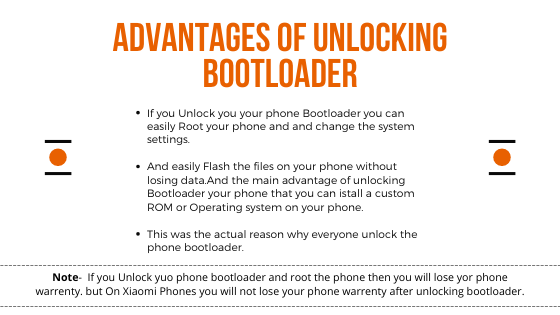
Disadvantages of unlocked Bootloader:
There are always two sides of the coin so here are some disadvantages also, Let’s check that out one-by-one.
You have to say goodby to warranty
>> After unlocking bootloader, the Warranty of your phone goes because our phone’s manufacturer does not allow to unlock that bootloader.
No any officially Update comes
>> After unlocking that you can install OS manually but your Smartphone company doesn’t give you an official update.
Security Issues
>> Your locked bootloader does not allow to see your private data without your password but when your bootloader is unlocked, any technical guy can get access to your data threw bypassing your password.
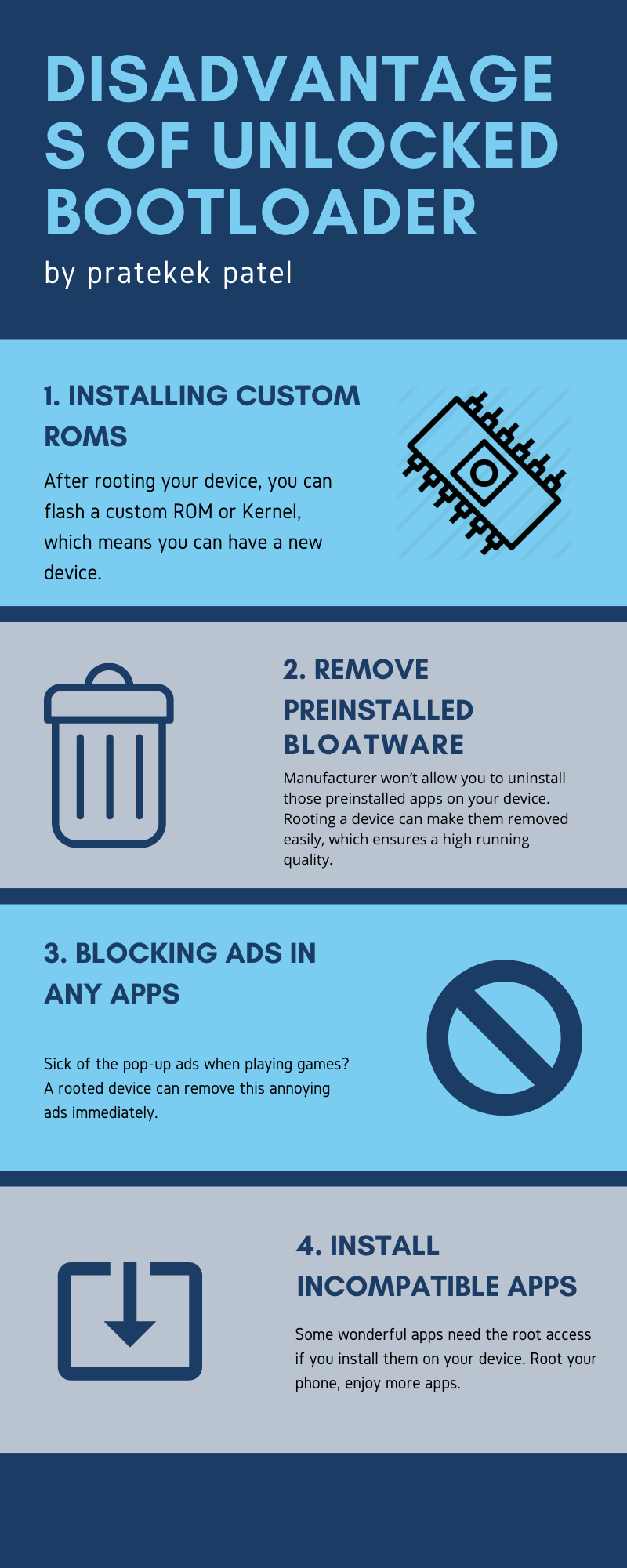
2 ways to Unlock Bootloader of your phone?
There are many ways to unlock your phone’s bootloader but here I’ll show you some effective ways that work for all.
Many of you don’t have a PC or Laptop so here I’ll also show you some tricks that you can unlock your phone’s bootloader without PC. So, Let’s start.
Disclaimer: Please read the advantages and disadvantages before applying this method if anything goes wrong then this website is not responsible for that so read that first.
Unlock Bootloader using PC?
There are many ways to unlock bootloader for your android phones with PC but here I’ll show you an effective way to unlock the bootloader. Follow the following steps to unlock your phone’s bootloader.
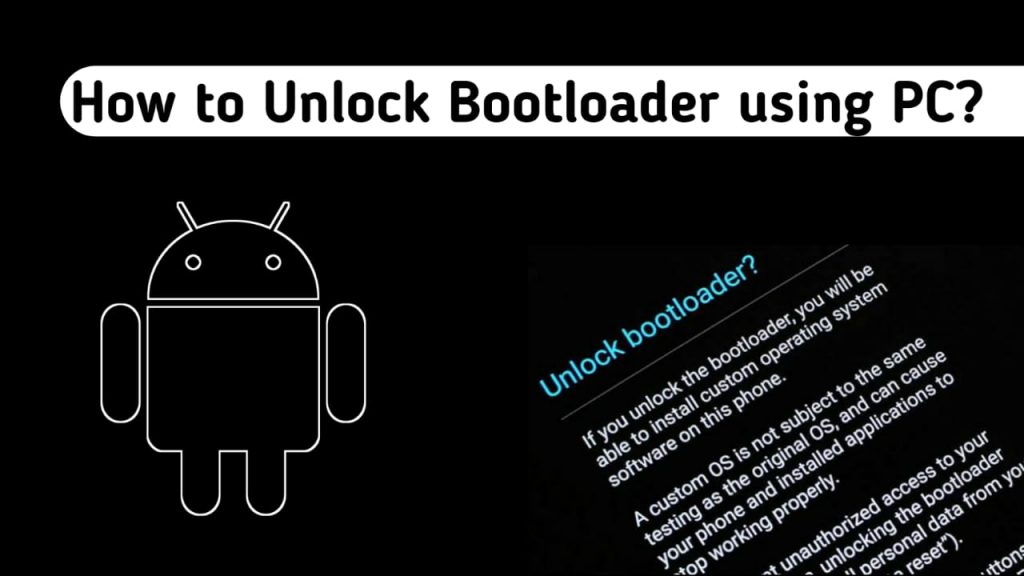
- Firstly, you have to install some USB drivers on your PC.
If you are using Windows then follow this link or you are using OSX or Linux then you don’t have to download that.
- After that, you have to download and extract the following platform’s tools and select them accordingly in your operating system. [ Remember the path of extracted files ]
- Now, you have to take your mobile and turn on USB debugging.
[ How to Turn On USB debugging:
Go to settings>> About Phone>> Software information>> Tap 5 to 8 times on Built number>> Go back>> Tap on Developer options>> Turn on the USB Debugging ]
- Power off your device and connect your phone threw USB cable with the computer.
- After that, you have to power on your phone and at that time press volume up button and also keep connected USB cable.
- After that come back on PC and open “Devices and Printer Directory”. Now, right-click on the fast boot driver and press update, Browse and select the location of the new android_winbus.inf file.
- After that, your device is connected and now you have to open the command port and go to the platform-tools folder in the Android SDK folder.
- Now, Enter the following command:
“fastboot devices”
- After that you have to verify the answer is get back without any error.
- Now enter this command: “fastboot oem unlock 0x<insert your unlock code>”
- After that you get an answer without any error then you have successfully unlocked your bootloader.
Unlock Bootloader without PC?
If you haven’t PC and you want to unlock your phone’s bootloader then you have to follow these steps that are mention below:
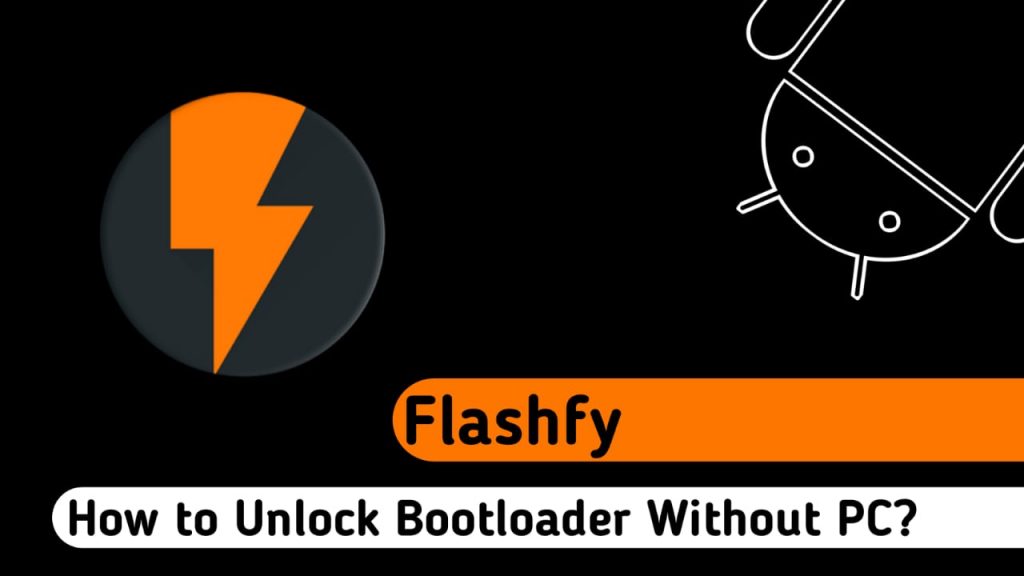
- First, you have to Root your android device, there is no method is available that unlock bootloader without PC without Root so you have to Root your device.
- If you don’t know how to root your phone then check out my other articles. [Is It Safe to Root your Phone]
- After that, you have to download an application named “Flashify” from Google Play Store.
- Install it and open it and also give all permissions to that application.
- After that select, the “Recovery option” and one small pop-up window appears.
- Now, select “Download TWRP Recovery” and select your device name from the list of the Devices.
- After that process, Your TWRP Recovery is installed and Bootloader is also Unlocked.
Now, Bootloader of your phone is unlocked without a PC.
So, these are the ways to unlock your phone’s bootloader with PC and also without PC. Some common questions asked by many guys so let’s discuss them one-by-one.
Conclusion
So here I give you full details about Bootloader. I give you the advantages and disadvantages and also what is a bootloader? so you can understand that I should unlock it or not. If yes then I give you two methods of unlocking it, one is with PC and the second is without PC.
If you want to know more about rooting and other stuff then please check out my other article.
I am very thankful to you for giving me your important time.
THANK YOU.
Also Check:
Root your phone without using TWRP Recovery
Root Your Phone With KingoRoot
FAQS:
I think you have to decide that after reading the advantages and disadvantages. So, you can get proper knowledge about the bootloader. I think you have unlocked the bootloader of your secondary mobile.
So the answer is yes but not properly because it’s status is ‘Relocked’. Once you unlocked it then you have to relock. You are not able to get that status before unlocking you’re the bootloader.
After the rooting process, your bootloader is automatically unlocked but if you want to flash the custom ROM then you have to install custom recovery that I mentioned in this article.
So if you are interested in custom recovery then read the topic “How to unlock bootloader without PC”. After that, you can install TWRP recovery without using your PC.
Yes, it is necessary to unlock the bootloader to install the operating system manual because without unlocking it our phone does not allow us to install custom OS(ROM). If you want to install that then you have to unlock your bootloader.
>> TWRP Recovery is one type of recovery. We have our phone personal recovery but it is not allowed to flash any file so we have to install custom recovery for that so TWRP is one type of recovery.