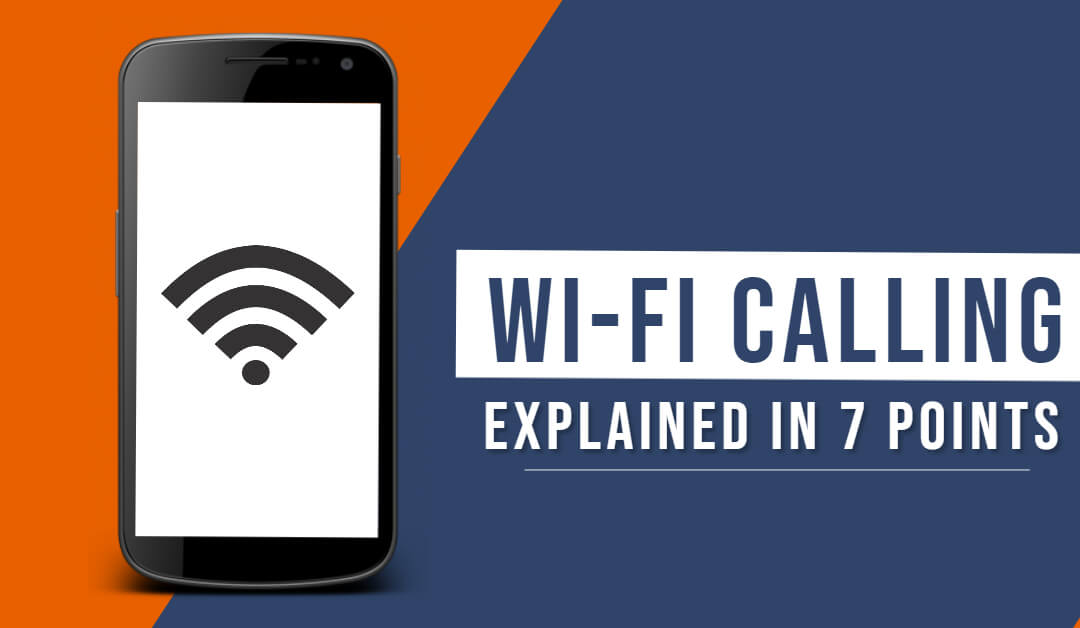WiFi Calling is getting a great positive response from the users in India. It is working so well, but not every Indian is getting this service, Why? Because of their network and their smartphone.
You are somewhere and your phone does not have a network and you need to make a call urgently, then what will you do? In this situation, you have to wait to get the signals.
But WiFi calling is a part of the technology that allows you to make a call, even if you are not in the network, but there should be at least an active WiFi connection, Because this is the thing, Wi-Fi calling needs to make a call for you even if you are not in the network.
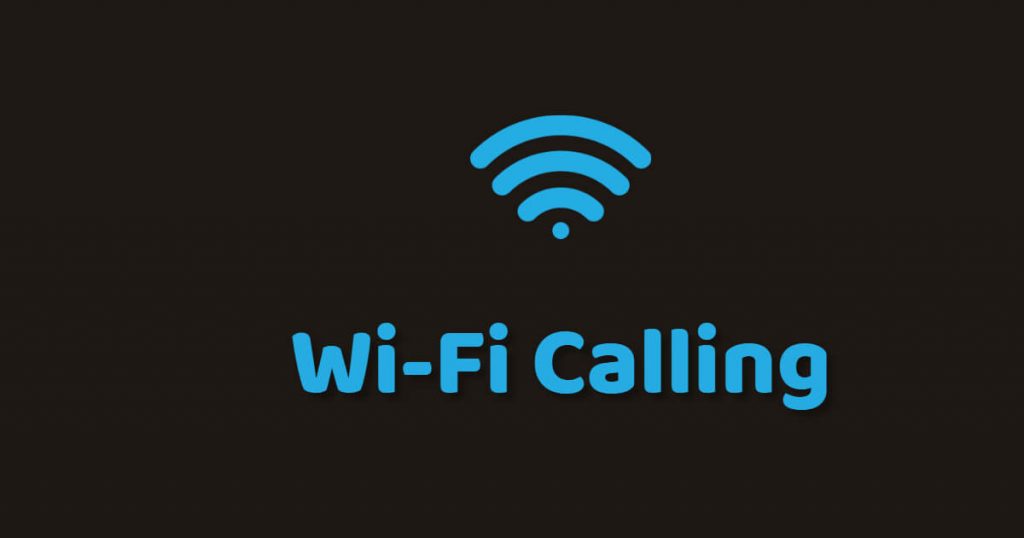
It will not charge you anything extra, It will work on your activated plans. Wi-Fi calling is best for those houses where are some network issues. Because sometimes you did not get the network in some particular area of your home, it can be your bedroom too.
So, In this situation, if your phone is eligible for the Wi-Fi calling, and your network provider supports the Wi-Fi calling, and you have an active Internet connection then no one can stop you to make and receive calls. So, let’s discuss this technology in deft.
What will you get here:
- What is Wi-Fi calling?
- How to use Wi-Fi calling?
- Advantages of Wi-Fi calling
- Disadvantages of Wi-Fi calling
- Wifi calling Vs Normal calling
- Conclusion
- FAQs
What is WiFi calling?
Technology is growing higher day by day and I hope you never amazed that you can make a call to anyone without a network and with the same number you have. Yeah, it’s a great tech discovery.
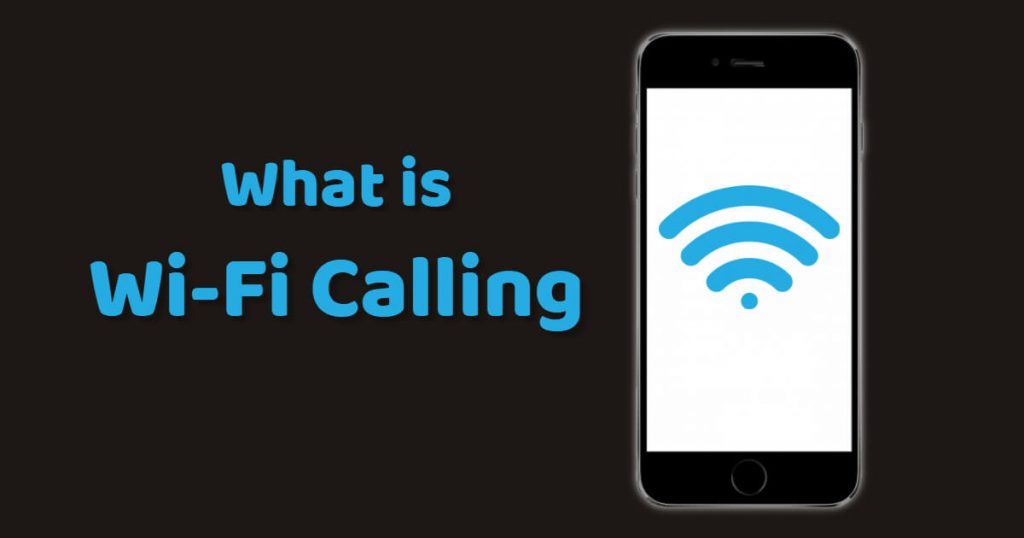
There is always some conditions behind every new discovery, and the same thing happened here, before I tell you what are the conditions to use WiFi calling, Let me explain to you What is WiFi calling exactly?
“Wi-Fi calling is a technology invented for smartphones that allow users to make a call over Wi-Fi.” There are no additional charges to make a phone call over Wi-Fi. You will not be charged anything extra, but you have to pay according to your current working plans. There are also some conditions to acquire this feature on your smartphone.
WiFi calling allows you to make a High Definition (HD) call through the Internet, to make a call by Wi-Fi you need a high-speed internet connection, so you can connect your phone to the internet with Wi-Fi and you have to turn on the WiFi calling feature from your Phone’s setting (this is a one-time process you do not have to turn on WiFi calling every time for a call).
Also Read: How to start Youtube Channel, Complete Guide.
How to use WiFi calling?
There is nothing techy to turn on the Wi-Fi calling feature. To turn on this feature you must have a smartphone that supports Wi-Fi calling and Your network provider must support the Wi-Fi calling feature, So if you are not in these two conditions then you are not ready for the Wi-Fi calling. So, let’s see in detail How to use WiFi calling?

There are three conditions you have to follow in order to start using the Wi-Fi calling feature.
- Your Smartphone should support Wi-Fi calling.
- Your network provider should support Wi-Fi calling.
- You should have an active high-speed internet connection.
1. Your Smartphone should support WiFi Calling:
In order to start WiFi calling you must know that whether your phone supports Wi-Fi calling or not. Not every phone supports Wi-Fi calling. There is a list of smartphones that support Wi-Fi calling feature.
- Apple iPhone 11
- Samsung Galaxy Note 10 Plus
- Nokia 6.1
- Realme X2 Pro
- Poco F1
- Apple iPhone 11 Pro
- Samsung Galaxy S10 Plus
- Nokia 7.1
- Xiaomi Redmi Note 7 Pro
- Apple iPhone 11 Pro Max
- Samsung A30s
- Xiaomi Redmi 7A
- Nokia 9 PureView
- Apple iPhone X
- Samsung Galaxy S9
- Xiaomi Redmi 7
- Nokia 8 Sirocco
- Apple iPhone XS
- Samsung Galaxy On6
- Nokia 6.1 Plus
- Xiaomi Redmi Y3
- Apple iPhone XS Max
- Samsung Galaxy Note 10
- Nokia 7 Plus
- Xiaomi Redmi K20 Pro
- Apple iPhone XR
- Nokia 8.1
- Samsung Galaxy Note 9
- Apple iPhone 8
- Samsung Galaxy M30s
- Xiaomi Redmi K20
- Apple iPhone 8 Plus
- Samsung Galaxy M20
- Apple iPhone 7
- Apple iPhone 7 Plus
- Samsung Galaxy S10e
- Apply iPhone SE
- Samsung Galaxy A50s
- Apple iPhone 6s
- Apple iPhone 6s Plus
Source: 91mobiles
2. Your network provider should support Wi-Fi calling:
If your smartphone is supported Wi-Fi calling then check your network provider supports this or not. There are only two companies JIO and Airtel support the Wi-Fi calling feature. You can simply confirm it by calling customer care.
3. You should have an active high-speed Internet connection:
This is required that you should have an active internet connection so you can connect your smartphone through Wi-Fi and make a call.
If you fulfill these three conditions then you are eligible to use Wi-Fi calling. To start this feature just update your phone, go to the settings, find Wi-Fi calling option, and turn it on. You are ready to go now.
Want to start Podcast? Read this
Advantages of Wi-Fi calling:
This cool feature undoubtedly has a lot of advantages, some of them are as follows:
- You can make a call even if you are not in the network.
- This feature will reduce call drop problems.
- You can make calls if your phone is on flight mode.
- This feature does not charge you anything extra.
- The weak signal does not affect the call.
Disadvantages of Wi-Fi calling?
This cool technology also has some disadvantages, but these are not so major issues. Let’s discuss them:
- Most of the phones do not support this technology.
- There are only limited network providers who provide this feature.
- When you turn on the flight mode to get rid of phone calls, but if your phone is connected to the Wi-Fi you can receive calls. It can be a disadvantage.
Wifi calling vs Normal calling
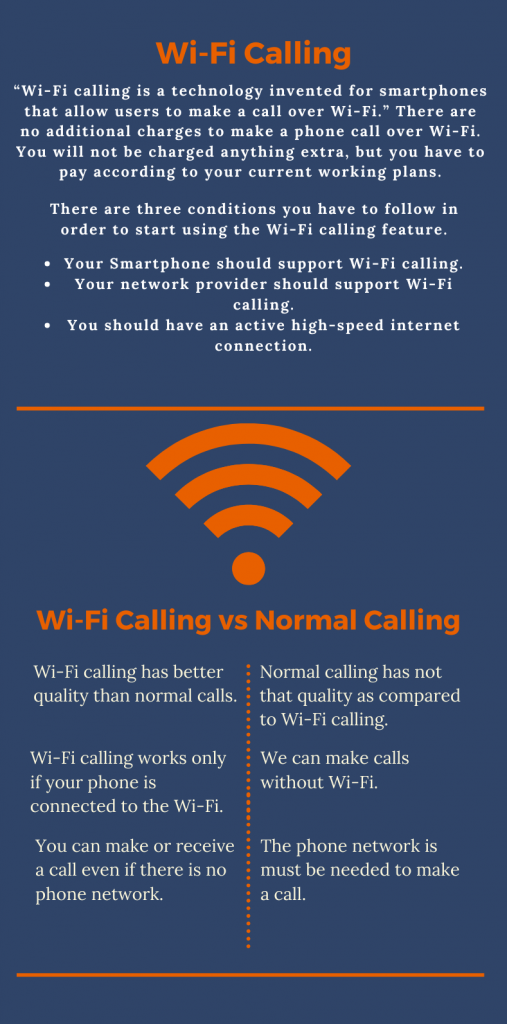
Whenever a new technology is invented, It is not surprising that people want to compare the new and the old technology. So, Lets’s have a quick look:
| Wi-Fi Calling | Normal Calling |
| I. Wi-Fi calling has better quality than normal calls. | Normal calling has not that quality as compared to Wi-Fi calling. |
| II. Wi-Fi calling works only if your phone is connected to the Wi-Fi. | We can make calls without Wi-Fi. |
| III. You can make or receive a call even if there is no phone network. | The phone network is must be needed to make a call. |
Also read: What is 5G Network? When 5G will launch in India.
Conclusion
Wi-Fi calling is a very perfect feature for those people who are tired of call drops. If you are one of them then you have to try this, It reduced call drop. Wi-Fi calling gives you a High Definition calling experience. It is a complete package to make your calling experience much better than before. WhatsApp calling, Google Duo, Skype, and similarly many apps are using this technology from some years back.
Also Read: What is Zoom App? Things you should know before Downloading.
FAQs
No, You have to connect to Wi-Fi.
Wi-Fi calling provides you High Definition Calling experience, It reduces the call drop issues.
Yes, It is available in India.
Yes, It is free, There are no additional charges, It works according to your carrier’s plan.
Yes, It can both. You can make a call and receive a call.
No, You should have a working sim in your device.
Yes, you can, but you should have to connect with your Wi-Fi.
Rahul Carpenter is the Founder of YourWerbung, The Internet Stud and OTP Tshirts. A self-taught digital marketer who is highly interested in new technologies, runs a YouTube channel and a few blogs.