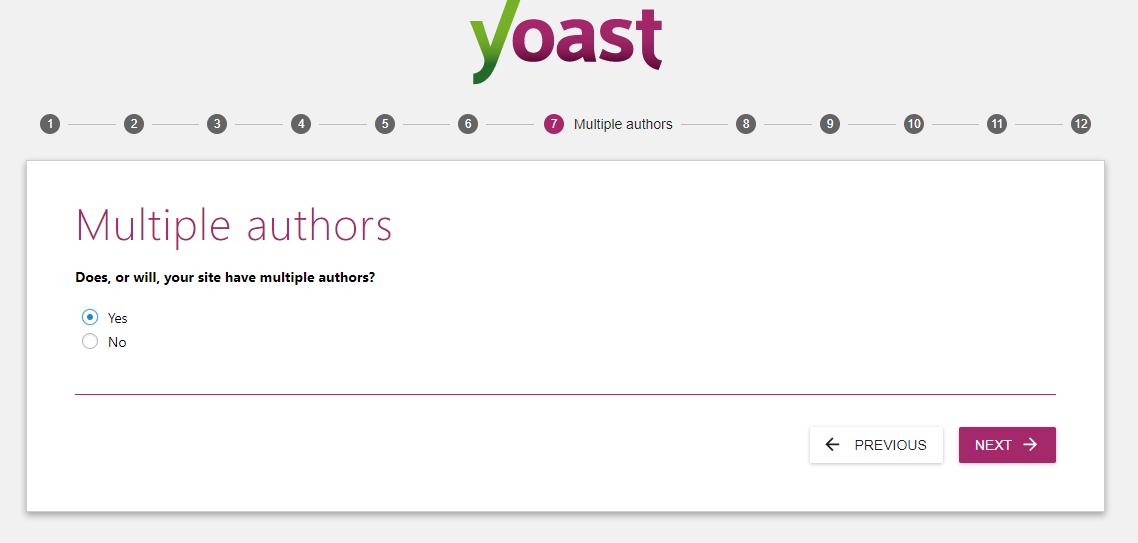Yoast SEO is a most widely used WordPress plugin for SEO purpose.
It offers a wide range of suggestions and tips to optimize your content for Search Engines
In this post, I am going to review it according to my experience. And I am going to cover the following topics in this post.
You may be familiar with some of them, If so. Then you can directly jump off to that section by clicking on it.
If you are a beginner then I recommend you to read from A-Z.
Table of Contents
- Introduction about what is Yoast SEO
- Important features
- How to use the Yoast SEO plugin
- Advantages
- Yoast SEO Vs Rank math
- Pricing Plans
- Conclusion
- Related QNA or FAQ
Introduction about/what is Yoast SEO:
First of all, we need to know “what does SEO mean actually?” …
SEO is abbreviated as Search Engine Optimization. Basically, SEO means optimizing your content for better getting higher ranks in the results page.
Now coming to Yoast, it is an SEO plugin designed for WordPress which is the world’s most used CMS (Content Management System). This plugin’s sole purpose is to help users in optimizing the site and its content in the context of SEO.

And also, Yoast plugin helps you to control titles, descriptions, and use your targeted keywords, and track how often you’re using them, and so much more.
Important features of Yoast SEO:
Yoast offers a lot of features and we can’t discuss all of them now. Hence, we will look at some important features of the Yoast SEO plugin.
Page and Post Optimization:
It allows you to edit title and meta description and also, it shows the snippet preview of google search results.
Indicates the problems:
It shows all the posts which have issues with SEO in the dashboard of WordPress itself.
Social Cards:
Who doesn’t want traffic for free? and social media is a good for initial traffic.
we all know that different social media platforms have their own set of rules regarding the characters limit and image resolution can be used.
Here,Yoast helps you to create social cards in its dashboard itself.
Content Optimization:
Content optimization a mix of different sections, they are:
Readability:
It indicates how easy it is to read the post you made, and It also suggests some tips.
Focus Keyword:
Here we are allowed to write a keyword on Focus key-phrase box and Yoast itself analyses the post that you have written and tells how efficiently it is focusing the keyword you entered.
Webmaster tools:
We all know how essential it is to add your website to the search console. And this feature allows us to conform Google search console account.
Yoast Internal Linking:
It suggests the links that can be interlinked to your present post.
Let me clear it more, for example, if you are writing a post about backlinking methods and you already wrote an article about off-page SEO.
This feature of Yoast suggests the Off-page SEO post to interlink (It is a premium feature).
Sitemaps:
Yoast also creates a sitemap for your site.
Breadcrumbs:
Breadcrumbs are nothing but a navigation menu, it also helps in creating breadcrumbs.
Tools:
This feature is the ultimate and my favorite. This feature allows you to create a backup of all the settings that you have made to your site.
And also allows you to import on any other sites, which eliminates the strain of changing settings again.
Also read : Similar Web Review
How to use Yoast SEO plugin:
Here we will learn the full process to use the Yoast SEO plugin. Now you will learn about
Process of Setting up the Yoast configuration wizard:
- Setting up Environment section
In this section, you have to choose any one option, and you have to choose accordingly. Choose option A if your site is ready for indexing and option B if your site is still under maintenance
- Setting Site type section
In this section, choose the type of your site that suits your niche.
- Choose whether you are Organization or person
If you choose the Organisation, then you have to enter, Name of your organization and your organization’s logo
And if you choose the Person, the name of the person is enough. Enter social media profiles for your website, it may be personal or organizational accounts. - setup Search engine visibility section
In this section, you have to choose whether to allow or not certain types of content to be indexed.
- setup Multiple authors section
Here in this section, you have to choose whether your site has multiple authors or not, to avoid duplicate content issue regarding author profiles.
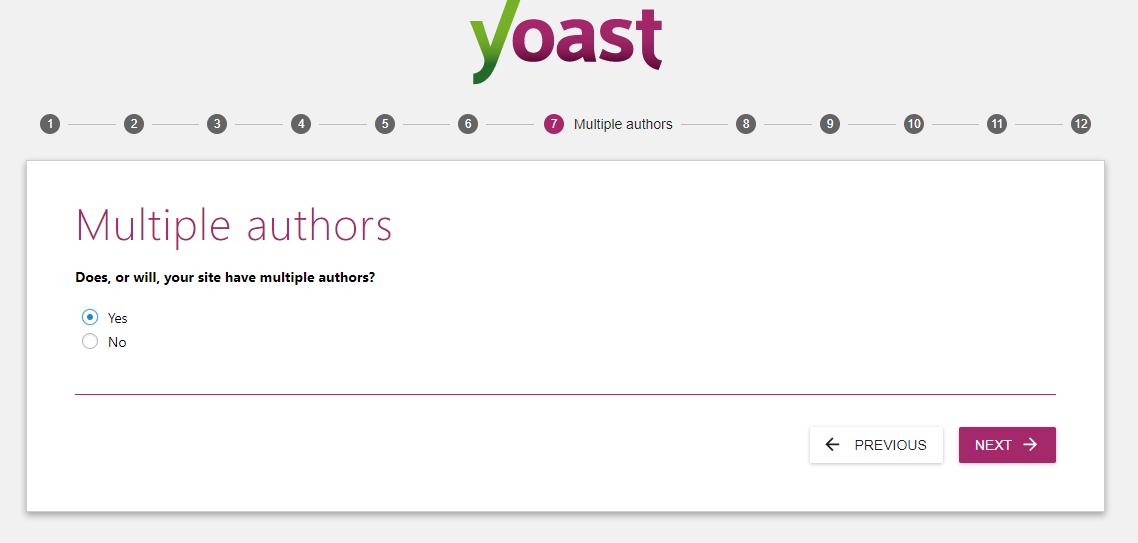
- Setup your Search Console
In this section, you have to authenticate your Google search console account with your site.
- Set up your default Title format
In this section, you have to choose Your Title, which is the main headline that appears in Google search results
This is the default format that Yoast uses Post Name *Separator* Website Name - All done
you will get a success window in front of you then close it.
You are also allowed to edit these settings and add more in Yoast plugin’s settings.
Process of Setting up the Yoast SEO Plugin:
If you already completed setup of the configuration wizard, then your work may be reduced to some extent.
Now we will learn more about the Yoast settings one-by-one. Here Yoast setting section has 4 different tabs namely General, Your info, webmaster tools and security.
General:
This tab allows you to revert all changes back. Simply it restores to default settings.
Your Info:
Here, you can tell Yoast that, what is your site’s name or if you have an alternate name. You can also inform it whether you are a company or a person.
If you are setting up Yoast SEO for a company’s website, you’ll have a chance to add things like a company logo.
Webmaster tools:
Here you can add your authentication codes to verify your webmaster accounts.
Security:
You have to check the box, if you have multiple authors to your site.
Using Yoast:
This Yoast plugin creates a column named SEO on the page and posts sections of WordPress. This SEO section gives the SEO score of your individual posts and pages.
And it uses four colour dots to indicate the SEO score. Green, Yellow/Orange, Grey and Red are those colours used by Yoast.
- Gray dot means Yoast SEO doesn’t have any information available about that page.
- Green dot means the page is good.
- Red dot means there are critical problems you need to solve.
- Yellow/orange dot means you need to improve it more.
Along with these features, Yoast also shows the tips under each post which will improve your SEO score.
Simply it suggests to change features like URL, Title, Meta Description, and also shows how optimized your content towards your focus keyword.
You can also learn SEO for free through Yoast Blog
Advantages of Yoast SEO:
- It suggests the readability
- Allows to use 5 keywords per post (only in premium version)
- It gives the good structured content by suggesting tips
- Suggests the posts that can be interlinked (only in premium feature)
- Shows the social previews (only in premium version)
- Allows the 404 redirects option (only in premium version)
Yoast SEO Vs Rank math:

| Features | Yoast SEO | Rank math |
| Configuration Set Up | Complex process | Easy process |
| User Interface | Not impressive than Rank math | Easy and understandable interface |
| Keyword assigning | only 1 keyword in free version | 5 keywords per post in free version itself |
| Google search console integration | It does not allow you to monitor your data | Easy to integrate and you can keep track of your data |
| Redirect manager | Available in paid version | Available in free version itself |
| SEO Audit Tool | Not available | Special tool available |
| XML sitemap | Yes available | Yes available |
- Configuration of Yoast includes 8 step process, whereas rank math includes only 5 steps in setting up.
- Yoast allows you to optimize your post for 1 keyword whereas Rank math allows you to optimize your post for 5 keywords in the free version.
- The User Interface of both Yoast and Rank math is good enough. But when compared with each other Rank math holds top in terms of the User interface.
- The redirect manager facilitates the redirection to the home page when a 404 error is observed. And Yoast allows it in the Premium version whereas rank math provides this feature in the free version itself.
- SEO audit tool gives insights into your site’s SEO. Yoast doesn’t have a dedicated audit tool whereas Rank math has its own SEO Audit tool.
Prizing of Yoast SEO:
Yoast SEO premium version offers some extra features which are shown in below picture.

The premium pack vary like this order:
1 site – $89/year
2 sites – 5% off – $178 – $169/year
3 sites – 5% off $267 – $253/year
4 sites – 5% off – $356 – $338/year
5 sites – 10% off – $445 – $400/year
10 sites -15% off – $890 – $756/year
Conclusion:
Yoast SEO plugin is a good one to use for a new website and its free version itself is good for small websites.
Related QNA or FAQ:
Yes, it works and it helps in better on-page optimization.
Once it is best to use premium, but now Rank math gives those paid features for free.
The cost depends upon features you want to use and it starts from $89/year.
Yes, Yoast has both Free and Premium plans.