In this information age, we all firstly depend on the internet very much for day to day tasks. Almost every business has a broadband connection at the office to use internet services. After facing COVID situations, many people belonging to the IT industry started working from home finally. They ordered modem for broadband connection as the demand for broadband connections and modems at home also has increased.
Do you know? When the e-commerce companies started to accept online shopping orders after lockdown, the most ordered products were computer peripherals such as a mouse, keyboards, pen drives, modems, etc.
The penetration of the internet has shown a rise during the lockdown. Somewhere people used it through broadband connection or somewhere through mobile data. In this article, we will majorly focus on the broadband internet and discuss the latest and best modem for the broadband connection.
What’s in it for me-
- What is Broadband Internet?
- What is a Modem?
- How does Modem Work?
- How to Choose The Best Modem?
- Best Modems for BSNL Broadband Connection
- Modem vs Router
- Conclusion
- FAQs
What is Broadband Internet?
In terms of internet access, broadband is a high-speed internet connection with a wide bandwidth for transmission of data and signals. Moreover, the traditional method of connecting to the internet was using dial-up modem through telephone lines. The maximum speed of the dial-up internet access was up to 56 kbps.
The dial-up connection was first offered commercially in 1992. The transmission of data was slow in dial-up modem because it used a narrow band. Whereas broadband is relatively faster due to its capacity for carrying more data. The dial-up access and broadband connection both use a telephone line to establish the connection.

According to FCC (Federal Communications Commission), the standard definition for broadband internet is the connection that has the download speed of 25 Mbps and upload speed of 3 Mbps firstly. This standard was set in 2015 which was 4 Mbps and upload speed of 1 Mbps in 2010.
Broadband is the most used type of internet connection in the world. Broadband internet uses the following transmission technologies-
DSL (Digital Subscriber Line)
During the old days of early internet access, people were not able to use the internet while using the telephone. Also, DSL builds the connection by the unused wires of the telephone line without interrupting the phone call. The internet speed varies based on the distance from the nearest switching station correspondingly.
There are two types of digital subscriber line which are DSL and ADSL. Here ADSL means Asymmetric Digital Subscriber Line. It provides fast download speed but less uploads speed.
Cable Provider
If the television cable operator provides internet services, this connection is called cable internet. They use a cable modem and the same co-axial cable that is used for television. You don’t need to use any dial-up method and you can use the internet and television simultaneously.
Fibre Optic
Fibre optic is of course the fastest means of transferring data as it converts the electrical signals into optical signals and the data travels with the speed of light. The fibre optic cables provide speed but also require a costly infrastructure.
Wireless
The wireless internet connects the device online with the help of radio signals. Wireless Local Area Networks (WLANs), Wi-Fi networks, Mobile internet services are examples of wireless internet.
Satellite
This is the service that provides the internet through the satellite. It requires no cable connections and you can get network in even remote areas. However, it is the slowest form of internet connection but, it is useful in many applications such as rural projects, military operations, etc. The installation cost of these setups is also high.
What is a Modem?
A modem is a network hardware device which is the short name for ‘Modulator and Demodulator’. It is essential to connect a device to the internet using a network cable or a wireless system. The main function of a modem is to convert the analog signal into a digital signal and vice versa.
You can also say that modems are ADC (Analog to Digital Converter) or DAC (Digital to Analog Converter). AT&T released the first commercial modem ‘Dataphone’ in 1960. It could convert digital signals into analog signals for data transmission over long-distance networks.
Modem for broadband have two ports. The first port connects it to the telephone line to receive the signals from the outside world. The other port is an ethernet jack that allows it to connect to a router or a computer device. Today we use modern and wireless modems that are more reliable and provide great speed with good features.

Alt-text: a man connecting LAN cable to a wireless modem
How does Modem Work?
As you know that the computers perform all the operations in binary format (0s and 1s). So, the role of the modem for broadband is to establish a connection for the communication between two devices. The process is following-
- The modem for broadband modulates the analog data coming from the telephone line or cable into machine language so that the computer can understand it.
- The router pushes these signals to the computer through an ethernet cable or wi-fi. Then, it receives the digital signal that the computer responds. It demodulates the pulses into analog data and sends it back to the telephone line.
- This signal is in an electrical form and travels over the wires to reach the destination computer.
- Here, another modem attached with that computer encodes the information into digital form and in this way, both the computers can communicate with each other with the help of a modem.
- The process of modulation and demodulation happens for the seamless flow of information by reproducing the original data.

How to Choose The Best Modem?
If you want to utilize the speed of your broadband internet connection effectively, you should separately purchase a modem of your choice. No matter which internet plan you have at your office or home, the harsh reality is that the ISPs provide us with an average quality of regular modem for a broadband connection.
The modem provided by the internet service provider at the time of connection is a basic device which may not give you the highest possible speed perform to its full potential in certain conditions. You might have also faced these kinds of issues while using a broadband connection at your office or home.
There are many modems available in the market from different brands. The proper connectivity and speed of broadband internet that depends on many factors. Those factors are following that you must consider while purchasing a modem for a broadband connection.
- Download/Upload Speed
- Compatibility with Device or Operating System
- Encryption, Firewall and Security Features
- Price Based on the Features
Best Modems for BSNL Broadband Connection
BSNL is one of the largest broadband network provider in India. It is a government service that provides both wired and wireless internet to its subscribers. You need an ADSL modem for BSNL broadband connection. Let’s see a few of the best wireless modems-
1. D-Link DSL-2600U Wireless 11G ADSL2+ Modem Router

| Button Controls | Wi-Fi / WPS Button, Reset Button |
| Power Supply | Switching Power Adaptor: 12 V 0.5 A |
| Protocol Standard | IEEE 802.11b/g |
| Frequency | 2.4 GHz |
| Bandwidth | 40 MHz |
| Frequency Band | Single Band |
| Speed | 150 Mbps |
| Antenna | Internal |
| Number of LAN ports | 1 |
| Number of WAN ports | 1 |
| Number of USB Ports | 2 |
| WAN Port | RJ-11 |
| LAN Port | RJ-45 |
| Encryption | 64-bit WEP, 128-bit WEP, Wireless MAC Filtering, WPA-PSK, WPA2-PSK |
| Security Features | PPP with PAP/CHAP, Detect Port Scan Attack, ID/Password Authentication, DHCP Server / Client |
| Firewall | NAT (Network Address Translation), SPI, DoS (UDP, TCP), Detection of Known Attacks |
| VPN | L2TP, PPTP Pass-Through, VPN: IPSec Pass-Through, ID / Password Authentication |
| Compatible ISP | BSNL, MTNL, Airtel, Tata broadband and Reliance broadband |
2. D-Link DSL-2730U Wireless-N 150 ADSL2+ 4-Port Router

| Button Controls | Factory Reset Button, WPS Button, Wireless On/Off Switch, Power On/Off Switch |
| Power Supply | AC 12 V/0.5 A |
| Operating System | Windows 98 SE, Windows ME, Windows 2000, Windows XP, Windows Vista |
| Protocol Standard | IEEE 802.11b/g, IEEE 802.11n, IEEE 802.11e |
| Frequency | 2.4 GHz |
| Bandwidth | 40 MHz |
| Frequency Band | Single Band |
| Wireless Speed | 150 Mbps |
| LAN/WAN Speed | 10/100 Mbps |
| Antenna | External |
| Number of Antenna | 1 |
| Antenna Capacity | 20dBm Wireless Antenna |
| Number of LAN ports | 4 |
| Number of WAN ports | 1 |
| Number of USB Ports | 0 |
| WAN Port | RJ-11 |
| LAN Port | RJ-45 |
| Encryption | 64/128 bits WEP, WPA/WPA2 |
| Security Features | Dynamic Host Configuration Protocol (DHCP), Static Routing, Parental Control (URL Blocking, Scheduling), PVC/VLAN Port Mapping, IGMP Snooping with 32 Multicast Groups, Authentication: MAC Address Access Control, Syslog Monitoring |
| Firewall | Built-in NAT, Stateful Packet Inspection (SPI), Denial of Service Prevention, Packet filtering (IP/ICMP/TCP/UDP), Intrusion Detection System (IDS), DMZ |
| SSID Support | Multiple SSID Support |
| VPN | IPSec, PPTP, L2TP Pass-through |
| Compatible ISP | BSNL, MTNL, Airtel, Tata broadband and Reliance broadband |
3. TP-Link TD-W8901N 150Mbps Wireless N ADSL2+ Modem Router

| Button Controls | Power On/Off Button, Wi-Fi ON/Off Button, Reset Button |
| Power Supply | Input: DC 9 V, 0.6 A |
| Operating System | Windows: 95, 2000, 98 SE, Unix, XP, Vista, 7, 8, 10, Mac OS, ME, NT, NetWare, 8, Linux |
| Protocol Standard | IEEE 802.3u, IEEE 802.3, IEEE 802.11b/g/n |
| Frequency | 2.4 GHz |
| Bandwidth | 40 MHz |
| Frequency Band | Single Band |
| Wireless Speed | 150 Mbps |
| LAN/WAN Speed | 10/100 Mbps |
| Antenna | External |
| Number of Antenna | 1 |
| Antenna Capacity | 1 x 5 dBi Omni Directional, Undetachable Reverse SMA Antenna |
| Number of LAN ports | 4 |
| Number of WAN ports | 1 |
| Number of USB Ports | 5 |
| WAN Port | RJ-11 |
| LAN Port | RJ-45 |
| Encryption | 128-bit WEP, WPA2-PSK, Wireless MAC Filtering, 64-bit WEP, WPA-PSK |
| Other Features | Dynamic Host Configuration Protocol (DHCP), Static Routing, Parental Control (URL Blocking, Scheduling), PVC/VLAN Port Mapping, IGMP Snooping with 32 Multicast Groups, Authentication: MAC Address Access Control, Syslog Monitoring |
| Firewall | NAT (Network Address Translation), SPI, MAC Address Filtering / IP Address Filtering / Packet Filtering / Application Filtering / URL Filtering, Denial-of-service (DoS), SYN Flooding, Ping of Death |
| SSID Support | Multiple SSID Support |
| VPN | PPTP, L2TP, IPSec Pass-through |
| Compatible ISP | BSNL, MTNL, Airtel, Tata broadband and Reliance broadband |
4. Netgear D500 N150 WiFi DSL Built-in ADSL2+ Modem Router
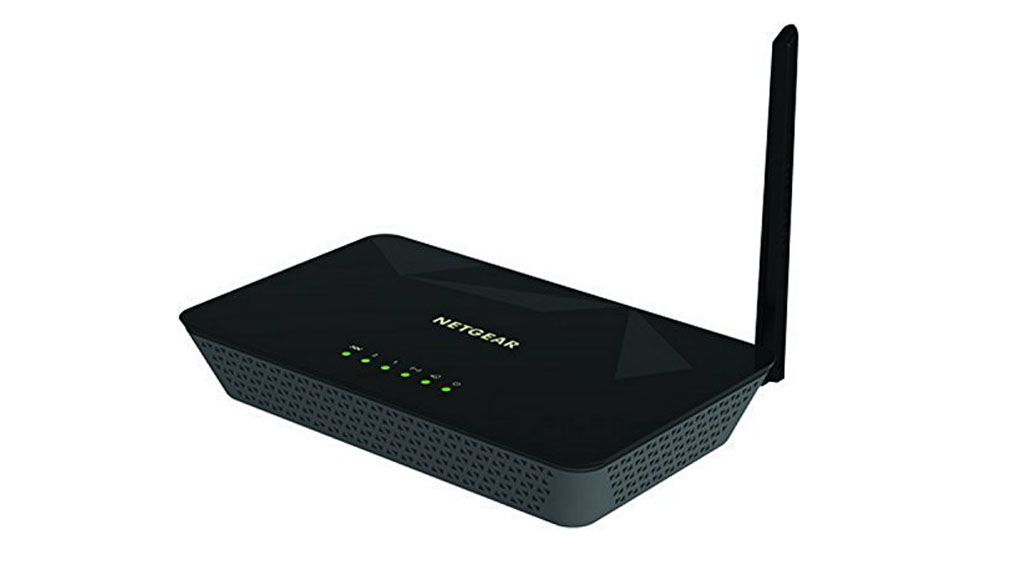
| Button Controls | Power and Wi-Fi on/off buttons, Reset Button |
| Operating System | Mac OS, ME, NT, NetWare, 8, Linux, Windows: 95, 2000, 98 SE, Unix, XP, 7, Vista |
| Protocol Standard | IEEE 802.11g, IEEE 802.11 b, IEEE 802.11n |
| Frequency | 2.4 GHz |
| Bandwidth | 40 MHz |
| Frequency Band | Single Band |
| Wireless Speed | 150 Mbps |
| LAN/WAN Speed | 10/100 Mbps |
| Antenna | External |
| Number of Antenna | 1 |
| Number of LAN ports | 2 |
| Number of USB Ports | 0 |
| WAN Port | RJ-11 |
| LAN Port | RJ-45 |
| Encryption | WPA/WPA2-PSK, WPA/WPA2 |
| Firewall | Denial Of Service (DoS) Attack Prevention, Intrusion Detection and Prevention (IDS) |
| Compatible ISP | BSNL, MTNL, Airtel, Tata broadband and Reliance broadband |
5. Netgear DGN1000 Wireless-N 150 Modem Router

| Button Controls | Power On/Off Button, Wi-Fi ON/Off Button, Reset Button |
| Power Supply | External |
| Operating System | Windows: 2000, XP, Vista, 7, 8, 10, Mac OS, UNIX or Linux |
| Protocol Standard | IEEE 802.11 b/g |
| Frequency | 2.4 GHz |
| Bandwidth | 40 MHz |
| Frequency Band | Single Band |
| Wireless Speed | 150 Mbps |
| LAN/WAN Speed | 10/100 Mbps |
| Antenna | External |
| Number of Antenna | 1 |
| Antenna Capacity | 2dBi Gain Level Antenna |
| Number of LAN ports | 4 |
| Number of WAN ports | 1 |
| Number of USB Ports | 0 |
| WAN Port | RJ-11 |
| LAN Port | RJ-45 |
| Encryption | Wi-Fi Protected Access (WPA/WPA2 – PSK), WEP |
| Security Features | Live Parental Controls with flexible and customizable filter settings |
| Firewall | Intrusion detection and prevention (IDS), Denial-of-service (DoS) attack prevention |
| Other Features | Live Parental Controls with flexible and customizable filter settings, Compatible with all major DSL Internet service providers (ISPs), Built-in DSL modem |
| VPN | VPN Pass-through |
| Compatible ISP | BSNL, MTNL, Airtel, Tata broadband and Reliance broadband |
6. TP-Link TD-W8961N 300Mbps Wireless N ADSL2+ Modem Router

| Button Controls | Power On/Off Button, WPS Button, Wi-Fi On/Off Button, Reset Button |
| Power Supply | External 9 V DC / 0.85 A |
| Operating System | Windows 98SE, NT, 2000, XP, Vista, 7, 8, 10, NetWare, Mac OS, UNIX or Linux |
| Protocol Standard | IEEE 802.3, IEEE 802.3u, IEEE 802.11b, IEEE 802.11g, IEEE 802.11n |
| Frequency | 2.4 GHz |
| Bandwidth | 40 MHz |
| Frequency Band | Single Band |
| Wireless Speed | 300 Mbps |
| LAN/WAN Speed | 10/100 Mbps |
| Antenna | External |
| Number of Antenna | 2 |
| Antenna Capacity | 2 x 5 dBi Omni Directional, Detachable, Reverse SMA Antenna |
| Number of LAN ports | 3 |
| Number of WAN ports | 1 |
| Number of USB Ports | 0 |
| WAN Port | RJ-45 |
| LAN Port | RJ-45 |
| Encryption | 64/128-bit WEP, WPA/WPA2, WPA-PSK/WPA2-PSK, WPA |
| Security Features | Live Parental Controls with flexible and customizable filter settings |
| Firewall | Wireless MAC Filtering, Network Address Translation (NAT), LAN Side Firewall, MAC / IP / URL Filtering, IP and MAC Address Binding |
| Other Features | Live Parental Controls with flexible and customizable filter settings, Compatible with all major DSL Internet service providers (ISPs), Built-in DSL modem |
| VPN | VPN Pass-Through: PPTP, L2TP, IPSec Pass-through, Port Forwarding: Virtual Server, Port Triggering, DMZ, ALG |
| Compatible ISP | BSNL, MTNL, Airtel, Tata broadband and Reliance broadband |
7. Tenda D303 Wireless N300 ADSL2+ Modem Router

| Button Controls | Power On/Off Button, WPS Button, Wi-Fi On/Off Button, Reset Button |
| Power Supply | External |
| Protocol Standard | IEEE 802.3, IEEE 802.3u, IEEE 802.11b, IEEE 802.11g, IEEE 802.11n |
| Frequency | 2.4 GHz |
| Frequency Band | Single Band |
| Wireless Speed | 300 Mbps |
| LAN/WAN Speed | 10/100 Mbps |
| Antenna | External |
| Number of Antenna | 2 |
| Number of LAN ports | 3 |
| Number of WAN ports | 1 |
| Number of USB Ports | 1 |
| Compatible ISP | BSNL, MTNL, Airtel, Tata broadband and Reliance broadband |
8. TP-Link TD-W9970 300 Mbps Wireless VDSL/ADSL Modem Router

| Button Controls | Power On/Off Button, WPS Button, Wi-Fi On/Off Button, Reset Button |
| Power Supply | External 9 V DC / 0.85 A |
| Operating System | Windows 98SE, NT, 2000, XP, Vista, 7, 8, 10, NetWare, Mac OS, UNIX or Linux |
| Protocol Standard | IEEE 802.3, IEEE 802.3u, IEEE 802.11b, IEEE 802.11g, IEEE 802.11n |
| Frequency | 2.4 GHz |
| Bandwidth | 40 MHz |
| Frequency Band | Single Band |
| Wireless Speed | 300 Mbps |
| LAN/WAN Speed | 10/100 Mbps |
| Antenna | External |
| Number of Antenna | 2 |
| Antenna Capacity | 2 x 5 dBi Omni Directional, Detachable, Reverse SMA Antenna |
| Number of LAN ports | 4 |
| Number of WAN ports | 1 |
| Number of USB Ports | 2 |
| LAN Port | RJ-45 |
| Compatible ISP | BSNL, MTNL, Airtel, Tata broadband and Reliance broadband |
9. D-Link DSL-2877AL Dual Band Wireless AC750 ADSL2+ Modem Router

| Button Controls | Power On/Off Button, WPS Button, Wi-Fi On/Off Button, Reset Button |
| Power Supply | External 9 V DC / 0.85 A |
| Operating System | Windows 98SE, NT, 2000, XP, Vista, 7, 8, 10, NetWare, Mac OS, UNIX or Linux |
| Protocol Standard | IEEE 802.3, IEEE 802.3u, IEEE 802.11b, IEEE 802.11g, IEEE 802.11n |
| Frequency | 2.4 GHz |
| Bandwidth | 40 MHz |
| Frequency Band | Dual Band |
| Wireless Speed | 733 Mbps |
| LAN/WAN Speed | 10/100 Mbps |
| Antenna | External |
| Number of Antenna | 3 |
| Number of LAN ports | 3 |
| Number of USB Ports | 0 |
| WAN | RJ-11 |
| LAN | RJ-45 |
| Encryption | 64-bit & 128-bit WEP, WPS, WPA-PSK & WPA2-PSK |
| Security Features | WMM, MAC Address Filtering, Internet Control Message Protocol |
| Firewall | Dual Active Firewall, Network Address Translation (NAT), Stateful Packet Inspection (SPI) |
| Other Features | Multiple SSIDs, Automatic Rate Adapting, Auto Channel Selection, Virtual server (Port forwarding), Simple Network Time Protocol (SNTP), QoS |
| VPN | PPTP, L2TP, FTP |
| Compatible ISP | BSNL, MTNL, Airtel, Tata broadband and Reliance broadband |
10. Tenda D1201 Ac1200 ADSL2+ Dual Band Wireless Modem Router

| Button Controls | Power On/Off Button, WPS Button, Wi-Fi On/Off Button, Reset Button |
| Power Supply | External 9 V DC / 0.85 A |
| Operating System | Windows 98SE, NT, 2000, XP, Vista, 7, 8, 10, NetWare, Mac OS, UNIX or Linux |
| Protocol Standard | IEEE 802.3, IEEE 802.3u, IEEE 802.11b, IEEE 802.11g, IEEE 802.11n |
| Frequency | 2.4 GHz and 5 GHz |
| Frequency Band | Dual Band |
| Wireless Speed | 300 Mbps |
| LAN/WAN Speed | 10/100 Mbps |
| Antenna | External |
| Number of Antenna | 2 |
| Antenna Capacity | 2 x 7 dBi Omni Directional, Detachable, Reverse SMA Antenna |
| Number of LAN ports | 4 |
| Number of WAN ports | 0 |
| Number of USB Ports | 1 |
| LAN Port | RJ-45 |
| Compatible ISP | BSNL, MTNL, Airtel, Hathway, ACT, Sify, Tata Broadband and Reliance Broadband |
Modem vs Router
If you are thinking that modem and router are the same things, then, first of all, let me clear your misunderstanding. There is a difference between a modem and a router. The modem only modulates and demodulates the analog signal to digital and also digital to analog in order to decode the carrier waves for data transmission.
A modem allows your home computer to communicate with the other devices connected to the outside network. Whereas the router is network hardware that creates a local area network to provide the internet connection to all the wired and wireless devices. It provides a route to establish the connection between the modem and all the devices in a local or wide area network. That is why we call it a router.

Conclusion
A few years ago, people used wired modems when the wi-fi technology was not so popular. After some time, wireless modems were introduced and the speed of the internet also enhanced. Moreover, many other developments are going on with time and now the wireless modems are popular. They are better in connectivity and performance.
Many modems come with a built-in router. If you are a heavy internet user, you can use a separate modem and router to use internet services. The reason behind that is the development of the technology of modern routers. We will soon get the 5G internet services for mobile phones. The experiments to enhance the speed for broadband and fibre connections are also going on.
The modem technology doesn’t require changes with a rapid rate, but the router may get outdated for high-speed internet lovers. Using modem and router separately will allow you to upgrade the router only to enjoy wide coverage and speeds in the future by all means. This will also save you money. But, if you need internet for basic usage and not streaming or heavy gaming, you can go with the present technology and get any of the above modem routers for your broadband connection.
Also You can read our blog on Android TV vs Smart TV Which is better for you?
FAQs
- Are modem and router the same thing?
No, modem and router both are the network hardware devices but they have different functions. The modem converts an analog signal into digital and digital into analog to reproduce the signal and transmission of information on the internet. On the other hand, the router creates and maintains the local area or wide area network by routing the traffic. There are the devices named modem router that contain both the units in a single pack to perform both the operations.
- Can modem work as a router?
No, the role of a modem and a router are different from each other. The modem modulates and demodulates the signals that it receives and sends to the devices for their communication. Whereas the router makes a bridge between the modem and the other devices so that they can connect to the internet and exchange the information.
- Can modem increase the internet speed?
Yes, the modems may affect the internet speed if you are using very old models. First of all, troubleshoot your internet connection for any software issue and then check your modem you still face the same problem. If you are using a DSL modem, then find out whether it is ADSL, ADSL2 or ADSL 2+ type. Upgrade it to ADSL 2+ if it is ADSL modem. It is the slowest modem and ADSL 2+ is the fastest among them.
- Can I insert SIM card in modem?
Yes, you can use the SIM of your mobile in a modem just like you insert it in a dongle to use the internet. But, take care of this thing that you switch off the modem while inserting or taking out the SIM card.
- Which is better wi-fi or broadband?
If you are using the internet in your home or office only, a broadband connection is a better option. But for outside and remote locations, it is hard to get a broadband connection. Hence, we see wi-fi networks at cafes, hotels, hospitals, railway stations and many other public places. Whenever you connect to public wi-fi, always use a VPN for security purpose.
